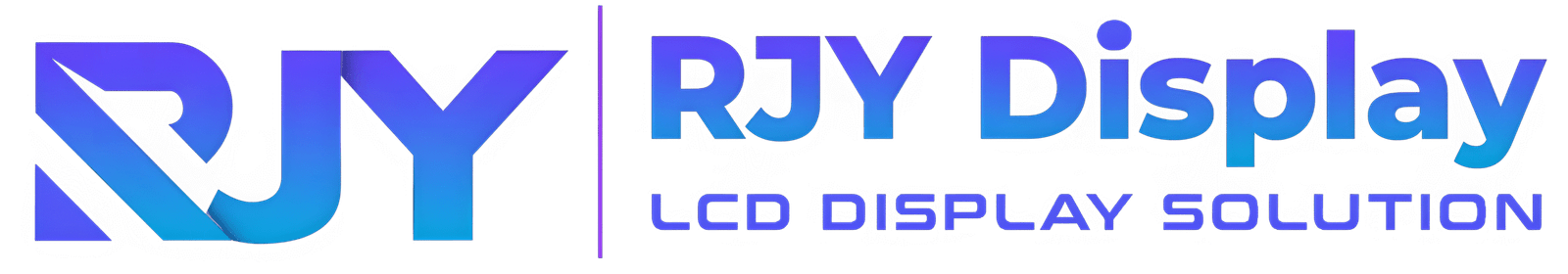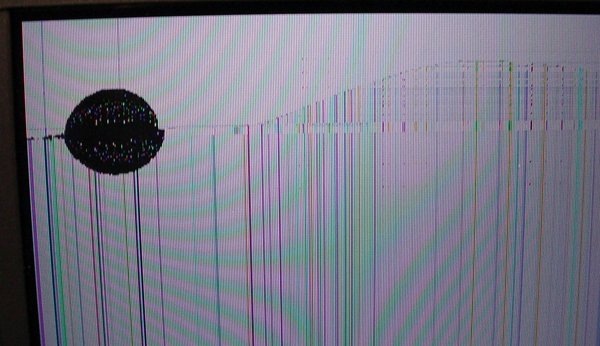Was ist ein Android-Touchscreen?
Eine Android-Touchscreen bezieht sich in der Regel auf das native Touchpanel, das in Android-Geräten wie Tablets, Smart Panels oder Embedded Boards verbaut ist. Diese Touchscreens nutzen kapazitive oder resistive Technologien und verbinden sich über USB-, I²C- oder SPI-Schnittstellen. Das Android-Betriebssystem erkennt sie über dedizierte Treiber, die auf Kernel-Ebene geladen werden, oft über HID (Human Interface Device)-Protokolle.
Was ist ein HDMI-Touchscreen?
Entgegen der Namensimplikation überträgt ein HDMI-Touchscreen keine Touchsignale über HDMI. Stattdessen:
- HDMI überträgt nur Videoausgabe (Display).
- USB verarbeitet Touchsignaleingabe (Benutzerinteraktion).
Wenn wir also von HDMI-Touchscreens sprechen, meinen wir einen Bildschirm, der sowohl HDMI für das Bild und als auch USB für den Touch. benötigt. Man kann sie als “Video per HDMI, Touch per USB”-Geräte betrachten.
Wie Touch in Android-Systemen funktioniert
Touch wird über eine USB- oder serielle Verbindung übertragen. Android-Systeme identifizieren externe Touchgeräte mithilfe von HID-Klasse-Treibern wie:
usbtouchscreenhid-multitouch
Diese Treiber sind oft vorab in Android-Kernels integriert, insbesondere für AOSP-basierte Geräte oder Entwicklungsboards wie Raspberry Pi, Rockchip, oder Allwinner Benötigen Sie
Reale Anwendungsszenarien, in denen sie gemeinsam vorkommen
Die Kombination Android + HDMI-Touch wird häufig eingesetzt in:
- Retail-Kiosks Android-Systemen mit HDMI-Displays
- Automotive-Infotainment-Einheiten mit externen Dashboards
- Smart-Steuerpanels mit Android-Boards und HDMI-Touch
- Fabrikautomatisierung mit industriellen Android-Boxen, die HDMI-Displays ansteuern
So schließen Sie einen HDMI-Touchscreen an Android an
Sie benötigen zwei Verbindungen:
- HDMI-Kabel – Überträgt den Android-Bildschirm auf das externe Display.
- USB-Kabel – Sendet Touch-Feedback vom Bildschirm zum Android-Gerät.
Wenn beide korrekt angeschlossen sind und Android den USB-Touch erkennt, wird Ihr Touchscreen interaktiv – genau wie das native Display.
Kompatibilitäts-Checkliste
| Anforderung | Beschreibung |
|---|---|
| Android-Betriebssystem | Version 7.0+ empfohlen |
| USB-Anschluss | Muss USB-Host/OTG unterstützen |
| HDMI-Anschluss | Full-Size oder Mini-HDMI für die Ausgabe |
| Treiber | Kernel muss HID- oder USB-Touch-Unterstützung enthalten |
| Stromversorgung | Externer Bildschirm benötigt möglicherweise separate Stromversorgung |
| Root-Zugriff | Optional für Kalibrierung und Debugging |
Verwendung mehrerer Touch-Eingaben
Android ist in der Lage, mehrere Eingabequellen zu verarbeiten. Das bedeutet:
- Integrierter Bildschirm und HDMI-Display können beide Touches registrieren.
- Die Systemoberfläche reagiert möglicherweise nur auf die primäre Eingabe, es sei denn, die App unterstützt Multi-Touch.
Für Entwickler kann die Verwendung von Tools wie getevent, evtest, oder inputreader-Protokollen dabei helfen, zu überprüfen, welches Gerät die Touch-Eingaben verarbeitet.
Häufige Probleme und Lösungen
| Problem | Lösung |
|---|---|
| Keine Touch-Reaktion | USB-Verbindung und Stromversorgung prüfen |
| Falsche Touch-Zuordnung | Benutzerdefinierte Kalibrierungstools verwenden oder Eingabekonfiguration bearbeiten |
| HDMI-Display funktioniert, kein Touch | Sicherstellen, dass USB über lsusb oder input Befehle erkannt wird |
| Geistertouches | Erdung hinzufügen oder hochwertigeres USB-Kabel verwenden |
Vorteile des gleichzeitigen Betriebs von HDMI und Android-Touch
- Flexibilität: Modulare Designs mit externen Displays
- Größere Benutzeroberflächen: Ideal für POS-Systeme, Industrie-Terminals
- Kosteneffizient: Wiederverwendung von HDMI-Monitoren mit zusätzlicher Touch-Overlay-Funktion
- Entwicklerfreundlich: Schnelles Prototyping für intelligente Displays
Zu beachtende Einschränkungen
- Einige Android-Versionen spiegeln nur das Display – kein Dual-Screen
- Touch-Eingaben können konfligieren, wenn Apps nicht für mehrere Zeiger ausgelegt sind
- Die Zuordnung von Touch zu Display-Koordinaten muss möglicherweise angepasst werden
FAQs
Kann Android HDMI-Touch-Eingaben erkennen?
Ja, Ja, solange das Touch-Signal über USB gesendet wird und das System HID-Eingaben unterstützt.
Benötige ich spezielle Treiber für HDMI-Touch unter Android?
In der Regel nein, moderne Android-Versionen enthalten USB-HID-Treiber. Einige individuelle Hardware kann zusätzliche Treiber erfordern.
Kann ich gleichzeitig den nativen Android-Touch und HDMI-Touch verwenden?
Ja, Ja, sie können gleichzeitig arbeiten, wenn das System für mehrere Eingabequellen ausgelegt ist.
Warum reagiert mein HDMI-Touchscreen unter Android nicht?
Wahrscheinlich wird das USB-Touch-Signal nicht erkannt. Kabelqualität prüfen, einen anderen Port testen oder zuerst an einem PC prüfen.
Ist HDMI für die Touch-Funktionalität verantwortlich?
Nein, Nein, HDMI dient nur für Video. Touch-Eingaben erfolgen immer über USB.