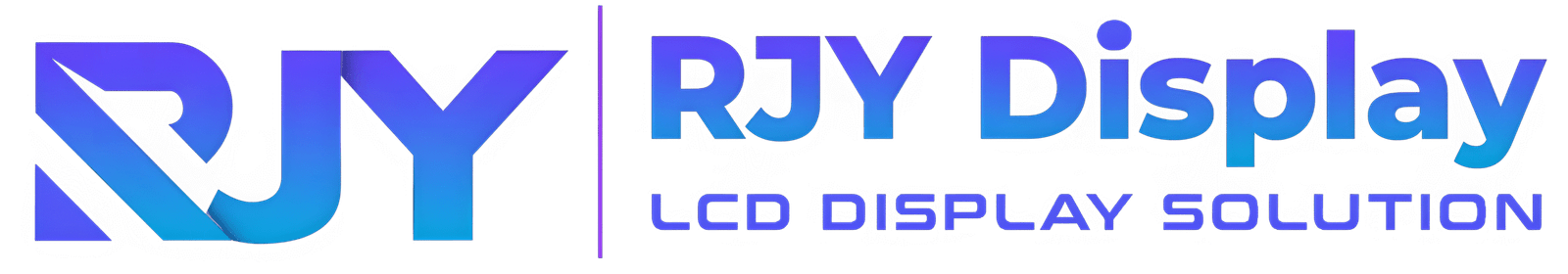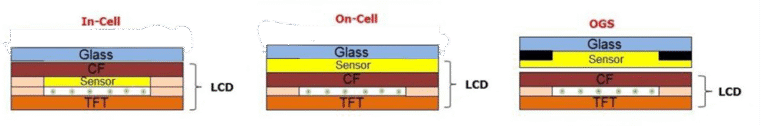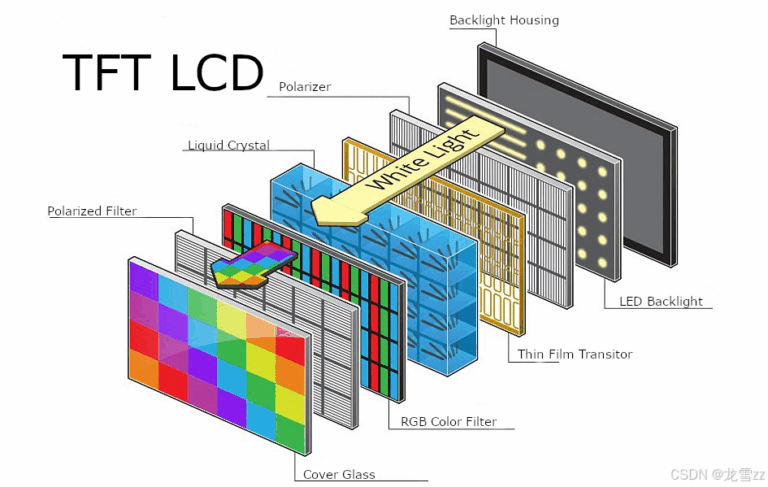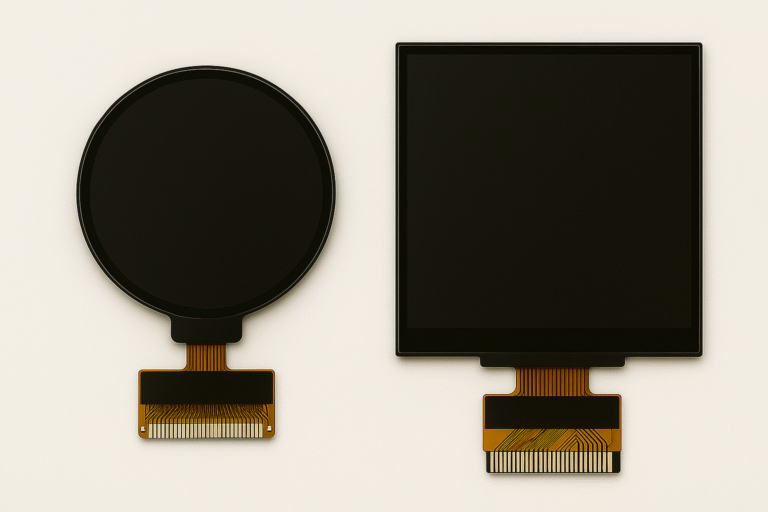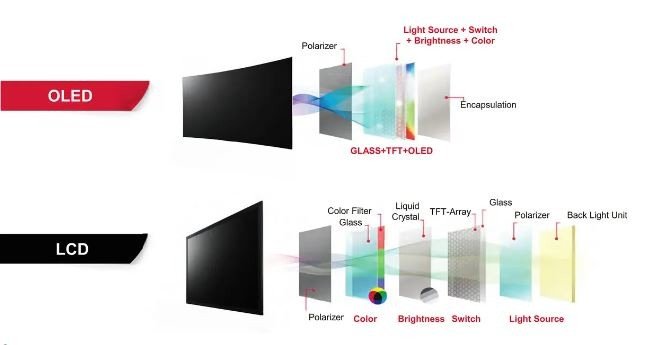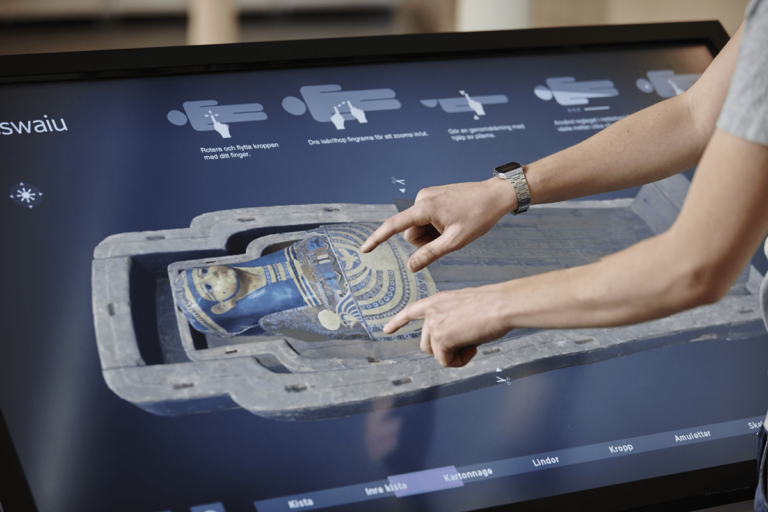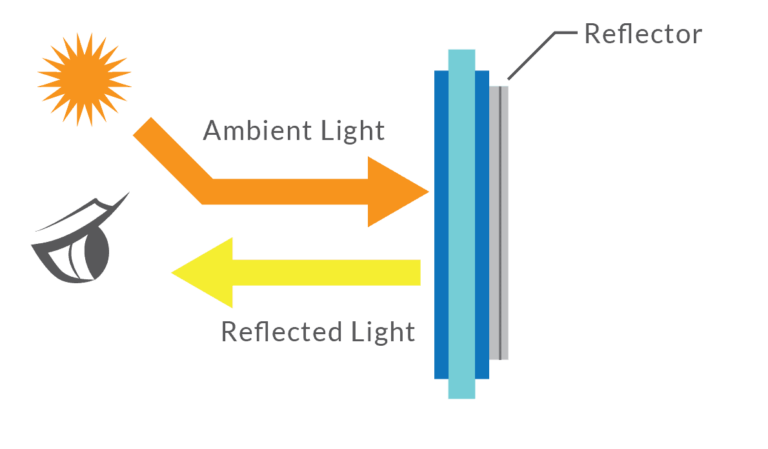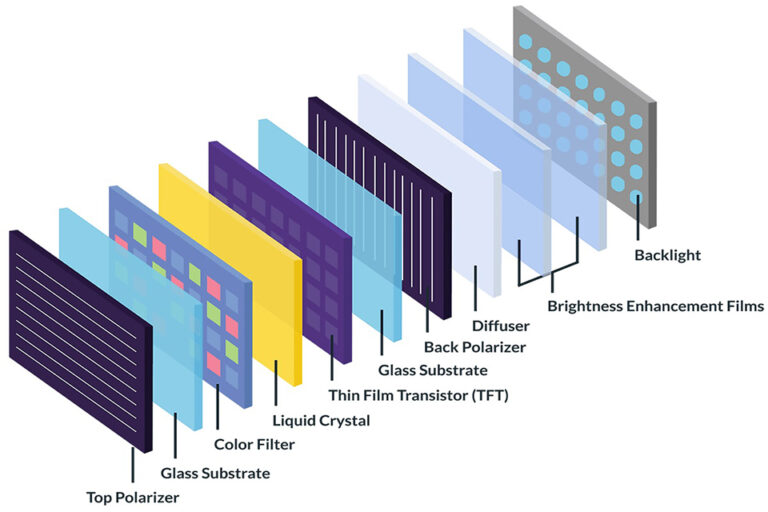- 1 Understanding TFT and IPS Display Technologies
- 2 What Is TFT?
- 3 What Is IPS?
- 4 Key Factors That Affect Eye Comfort
- 5 1. Blue Light Emission
- 6 2. Flicker (PWM vs DC Dimming)
- 7 3. Brightness & Contrast
- 8 4. Viewing Angles & Color Accuracy
- 9 What Do Users Say?
- 10 Why Could TFT Feel More Comfortable Sometimes?
- 11 Practical Comparison
- 12 Tips to Reduce Eye Strain Regardless of Panel Type
- 13 Final Thoughts: Which Is Better for Eye Comfort?
- 14 Frequently Asked Questions
Understanding TFT and IPS Display Technologies
What Is TFT?
“TFT” stands for Thin‑Film Transistor, a broad term that covers most LCD panels. Traditional TFT-LCDs, such as TN (Twisted Nematic) and VA (Vertical Alignment), offer fast response times and lower cost but tend to have narrow viewing angles and less accurate color reproduction.
What Is IPS?
IPS (In‑Plane Switching) is a subtype of TFT that delivers wider viewing angles (up to ~178°), more accurate colors, and better contrast consistency. Unlike older TN panels, IPS maintains image quality even from off-center views. However, IPS panels typically consume more power and cost more to produce.
Key Factors That Affect Eye Comfort
When comparing TFT vs. IPS for comfort, it’s essential to look beyond the panel name. Here’s what really matters:
1. Blue Light Emission
IPS displays can emit less blue light than OLED or some TFT variants. Some studies suggest IPS panels may reduce harmful short-wavelength blue light exposure, making them more eye-friendly in low-light or evening use.
2. Flicker (PWM vs DC Dimming)
Brightness control is critical. Many screens use PWM (pulse-width modulation), which can create invisible flicker that leads to headaches and eye strain.
- Painéis IPS: high‑end models often support flicker‑free (DC dimming), but budget models may still use PWM.
- Some TFT variants reportedly avoid PWM altogether, making them better for sensitive eyes.
3. Brightness & Contrast
- IPS LCDs: rely on a backlight, so low-light environments may reveal a greyish “black” and higher glare.
- TFT panels: contrast can vary by subtype (e.g., VA has better blacks than TN).
High contrast and proper brightness tuning help reduce eye fatigue.
4. Viewing Angles & Color Accuracy
IPS panels offer consistent brightness and color across wide angles, reducing gaze shifting and eye effort. TFT-TN panels, on the other hand, suffer from color shift and brightness drop when viewed off-axis—often making users squint or refocus.
What Do Users Say?
Some users experience eye strain, headaches, or blurred vision when switching from TN to IPS—even after calibration. Others say strain subsided after a few days—suggesting adaptation plays a role.
Reports point to specific IPS subtypes (e.g., Nano‑IPS, Oxide‑TFT) associated with strain, possibly due to color spectrum or PWM behaviors.
Why Could TFT Feel More Comfortable Sometimes?
- No PWM Flicker: Some TFT-based tablets or displays use DC dimming, avoiding flicker entirely. This can make them feel smoother to sensitive users.
- User Preference: Brightness settings, color saturation, and presets heavily influence comfort. Oversaturated, high-blue-light IPS screens can aggravate discomfort.
Individual sensitivity varies—some people adapt better to IPS and others are more comfortable on certain TFT setups.
Practical Comparison
| Factor | IPS Displays | TFT Displays (TN / VA / others) |
|---|---|---|
| Ângulos de visualização | Wide, consistent | Narrow (especially TN) |
| Precisão da cor | Elevado | Inferior |
| Blue Light Exposure | Moderate (some claims of lower output) | Varies by device |
| Flicker / Dimming Technique | Often DC, but some PWM models | Some avoid PWM, others may not |
| Response Speed | Moderate (~5-8 ms typically) | Typically faster (TN fastest) |
| Eye Strain Sensitivity | Mixed—some report discomfort with IPS | Some sensitive users find simpler TFT easier |
Tips to Reduce Eye Strain Regardless of Panel Type
- Adjust brightness and contrast to match ambient lighting—not too bright or too dim.
- Use warm color temperature or software like f.lux to reduce blue light.
- Enable DC dimming or flicker-free mode—avoid PWM below ~100 Hz.
- Take frequent breaks: follow the 20‑20‑20 rule—every 20 minutes look at something 20 feet away for 20 seconds.
- Add ambient bias lighting in dark rooms to reduce eye strain from bright screens.
- Be wary of especially vivid color presets—oversaturation can cause fatigue.
Final Thoughts: Which Is Better for Eye Comfort?
The reality is: no single display technology guarantees comfort for everyone. That said:
- Painéis IPS shine when it comes to visual consistency, color accuracy, and viewing comfort in environments where multiple angles matter.
- TFT (non‑IPS variants) can be more forgiving for certain users—especially if they use PWM-free brightness control and lower blue light emission.
If you’re buying a monitor or panel and eye comfort is a priority:
- Choose IPS with DC dimming and blue-light filtering.
- Consider a TFT display if you know you’re sensitive to flicker—or specifically look for PWM-free models.
- Always test brightness levels, color settings, and usage patterns before committing.
Perguntas mais frequentes
Q1: Is IPS always more comfortable than TFT?
No. Some users find PWM-heavy or overly bright IPS screens uncomfortable, while certain TFT displays with DC dimming feel much easier on their eyes.
Q2: Are IPS displays bad for eye health over time?
Not inherently—IPS offers better viewing angles and stable colors. But factors like brightness, blue light, and flicker can make any display harsh if misused.
Q3: Does IPS use more energy and produce more blue light?
IPS typically consumes more power than TN but advances have narrowed the gap. Blue light output varies—some IPS panels are designed with lower emission features.
Q4: Can eye fatigue from an IPS screen go away?
Often, yes. Many users report their eyes adapt within days or weeks. But if issues persist, consider switching or adjusting settings.
Q5: What panel is best for professionals working long hours?
Look for IPS monitors with flicker-free certification, adjustable warm color modes, and low-blue-light settings.