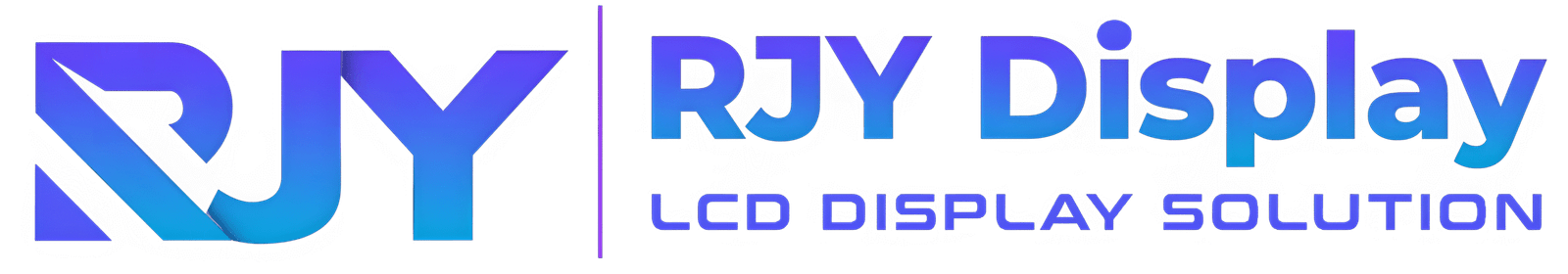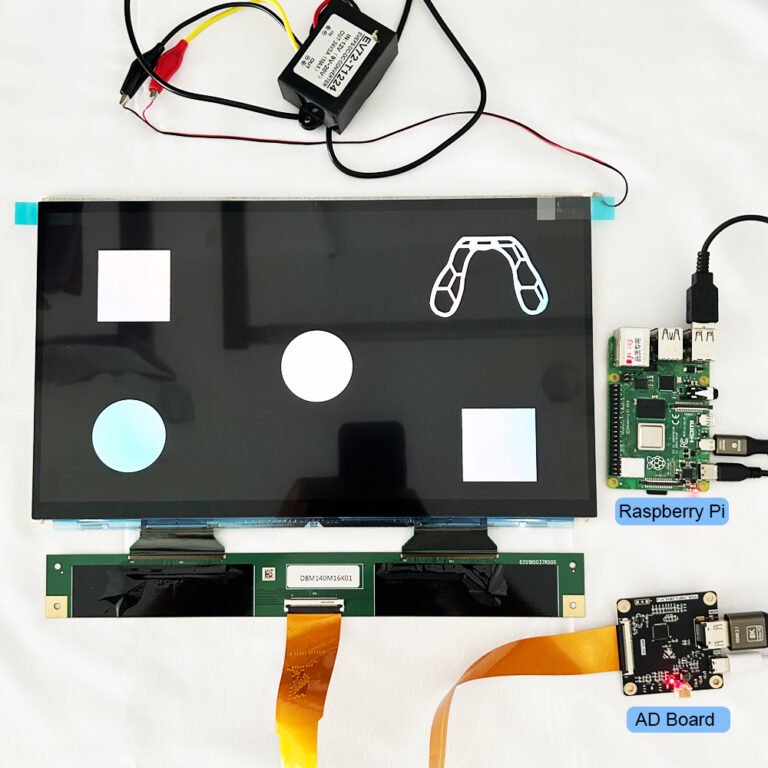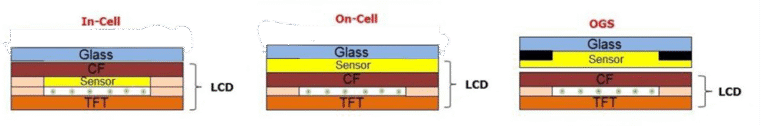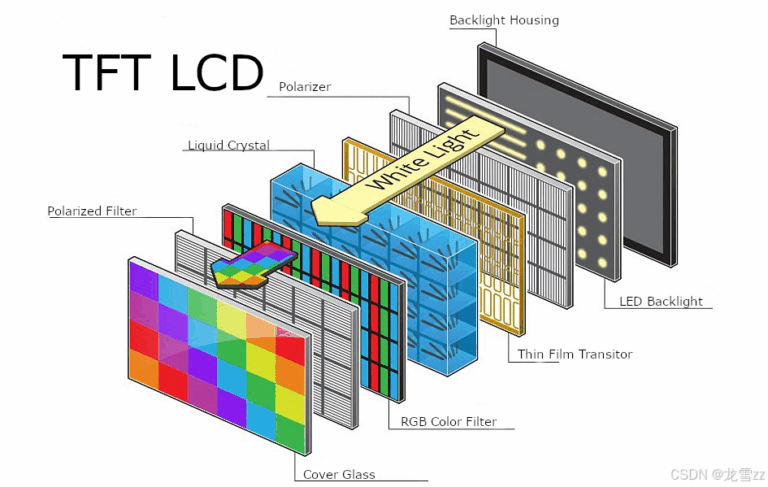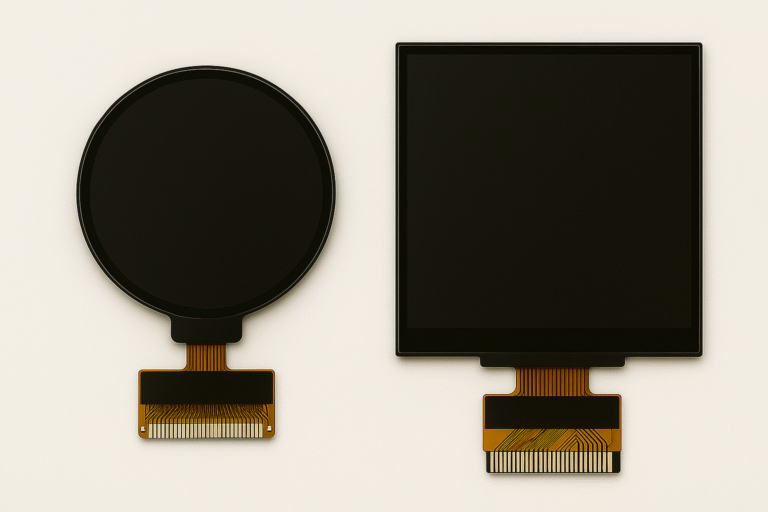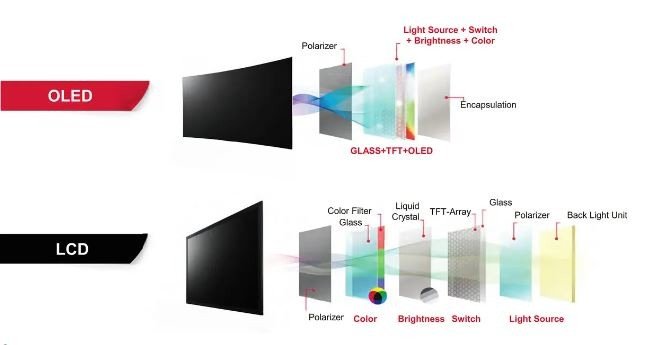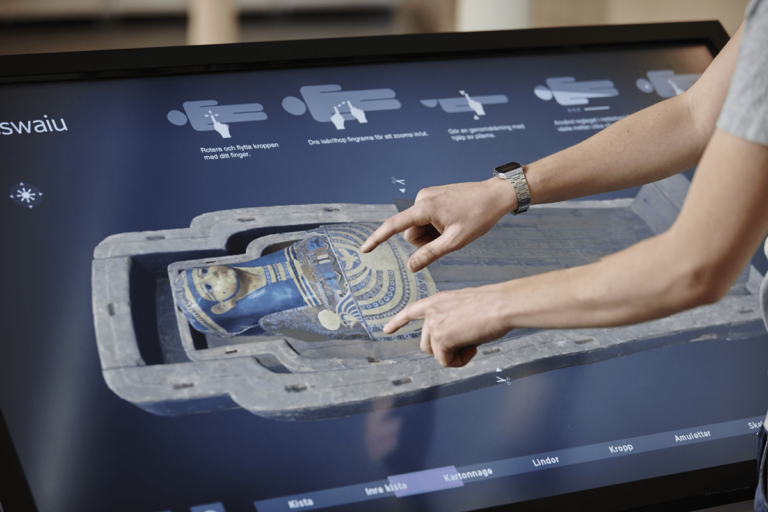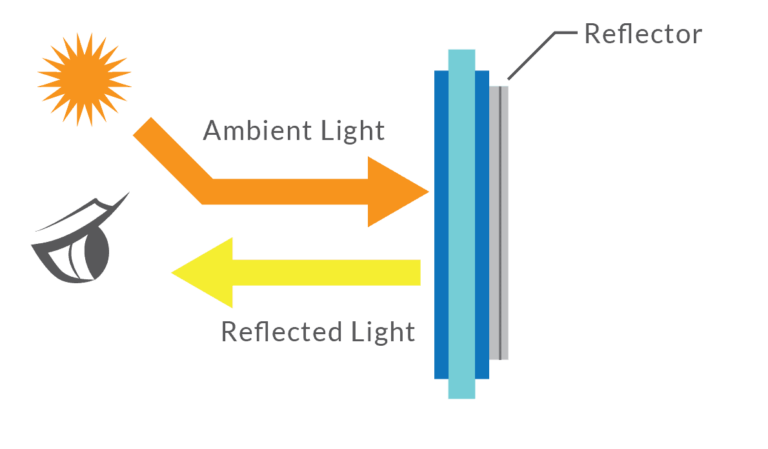- 1 What is an Android Touch Screen?
- 2 What is an HDMI Touch Screen?
- 3 How Touch Works in Android Systems
- 4 Real-World Scenarios Where They Coexist
- 5 How to Connect HDMI Touch to Android
- 6 Compatibility Checklist
- 7 Using Multiple Touch Inputs
- 8 Thousands of products are available in our catalog.
- 9 Common Issues and Fixes
- 10 Benefits of Coexisting HDMI and Android Touch
- 11 Limitations to Watch For
- 12가지 자주 묻는 질문
What is an Android Touch Screen?
An Android touch screen typically refers to the native touch panel built into Android devices like tablets, smart panels, or embedded boards. These touch screens use capacitive or resistive technologies and connect via USB, I²C, or SPI interfaces. The Android OS recognizes them through dedicated drivers loaded at the kernel level, often via HID (Human Interface Device) protocols.
What is an HDMI Touch Screen?
Contrary to what the name implies, an HDMI touch screen doesn’t transfer touch signals through HDMI. Instead:
- HDMI handles only video output (display).
- USB handles touch signal input (user interaction).
So, when we talk about HDMI touch screens, we’re referring to a screen that requires both HDMI for image 그리고 USB for touch. Think of them as “video by HDMI, touch by USB” devices.
How Touch Works in Android Systems
Touch is transmitted via a USB or serial connection. Android systems identify external touch devices using HID-class drivers like:
usbtouchscreenhid-multitouch
These drivers are often pre-integrated into Android kernels, especially for AOSP-based devices or development boards like Raspberry Pi, Rockchip또는 Allwinner 플랫폼.
Real-World Scenarios Where They Coexist
Android + HDMI Touch combo is widely used in:
- Retail kiosks using Android systems with HDMI displays
- Automotive infotainment units with external dashboards
- Smart control panels using Android boards with HDMI touch
- Factory automation with industrial Android boxes driving HDMI displays
How to Connect HDMI Touch to Android
You need two connections:
- HDMI Cable – Sends the Android screen to the external display.
- USB Cable – Sends touch feedback from the screen to the Android device.
If both are correctly connected and Android recognizes the USB touch, your touch screen becomes interactive—just like the native display.
Compatibility Checklist
| Requirement | 설명 |
|---|---|
| Android OS | Version 7.0+ recommended |
| USB Port | Must support USB Host/OTG |
| HDMI Port | Full-size or mini-HDMI for output |
| Drivers | Kernel must include HID or USB touch support |
| 전원 | External screen may need separate power input |
| Root Access | Optional for calibration and debugging |
Using Multiple Touch Inputs
Android is capable of handling multiple input sources. This means:
- Built-in screen and HDMI display can both register touches.
- System UI may only respond to primary input unless app supports multi-touch.
For developers, using tools like getevent, evtest또는 inputreader logs can help verify which device is handling touch.
카탈로그에는 수천 개의 제품이 있습니다.
LCD-TFT, OLED 그래픽 및 영숫자 디스플레이, LCM, 전자 종이 디스플레이, 바코드 스캐너(내장형, 핸드헬드, 고정 마운트), 산업용 모니터, 산업용 컴퓨터(캐리어 보드, COM 및 SOM, 임베디드 시스템, HMI 패널 컴퓨터, SBC), 정전 용량 및 저항막 터치 스크린, 액세서리(개발 키트, 커넥터, 컨트롤러, FPC/FFC 테이프, ZIF 커넥터) 등 다양한 제품을 만나보세요.
Common Issues and Fixes
| Problem | Solution |
|---|---|
| No touch response | Check USB connection and power |
| Wrong touch mapping | Use custom calibration tools or edit input config |
| HDMI display works, no touch | Ensure USB is recognized via lsusb 또는 input commands |
| Ghost touches | Add grounding or use better-quality USB cable |
Benefits of Coexisting HDMI and Android Touch
- 유연성: Modular designs using external displays
- Larger interfaces: Great for POS, industrial terminals
- Cost-effective: Reuse HDMI monitors with added touch overlay
- Development-friendly: Rapid prototyping for smart displays
Limitations to Watch For
- Some Android versions mirror display only—no dual screen
- Touch input may conflict if apps aren’t designed for multiple pointers
- Mapping touch to display coordinates might need tweaking
자주 묻는 질문
Can Android recognize HDMI touch input?
예, as long as the touch signal is sent via USB and the system supports HID input.
Do I need special drivers for HDMI touch on Android?
Usually no, modern Android builds come with USB HID drivers. Some custom hardware may require additional drivers.
Can I use both native Android touch and HDMI touch together?
예, they can work simultaneously if the system is designed to support multiple input sources.
Why doesn’t my HDMI touch screen respond on Android?
It’s likely the USB touch signal isn’t recognized. Check cable quality, try another port, or test with a PC first.
Is HDMI responsible for touch functionality?
아니요, HDMI is only for video. Touch input always comes through USB.