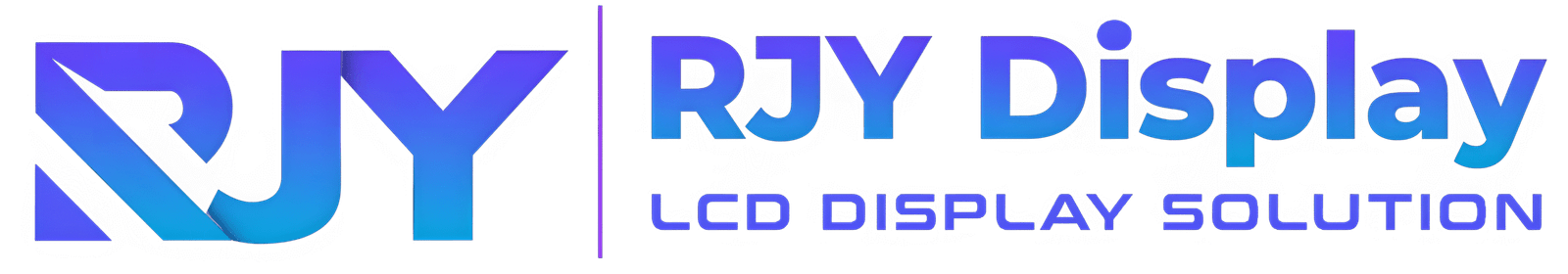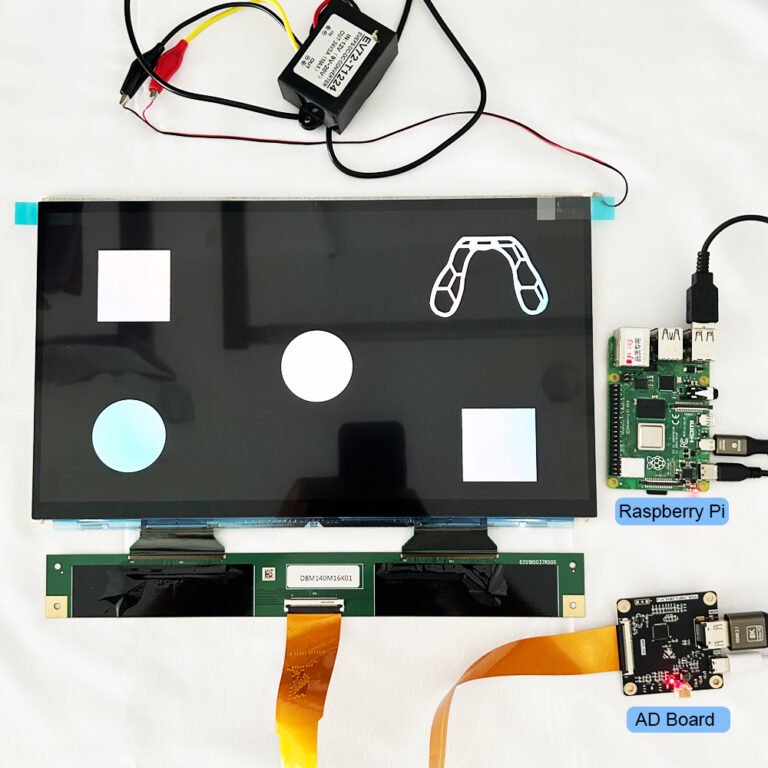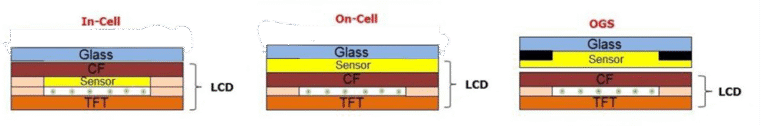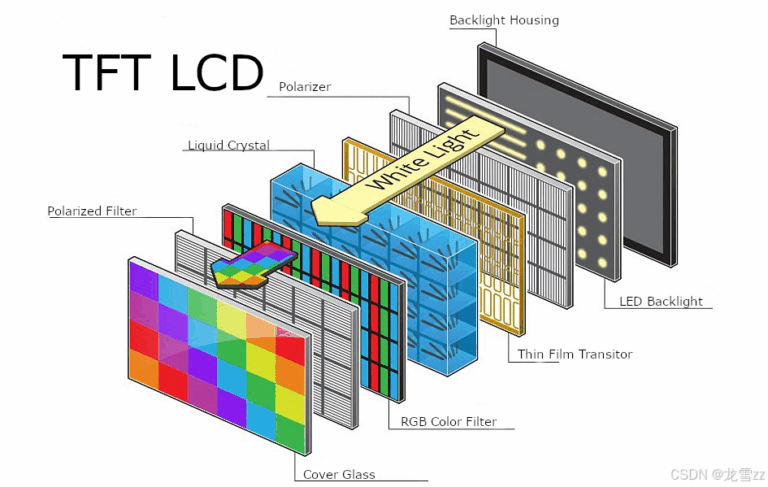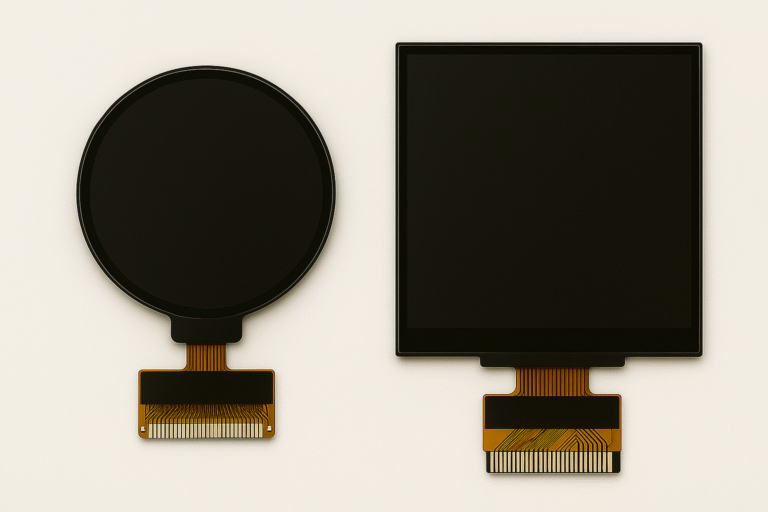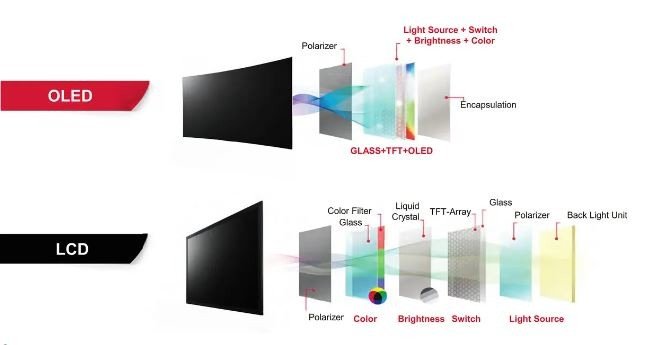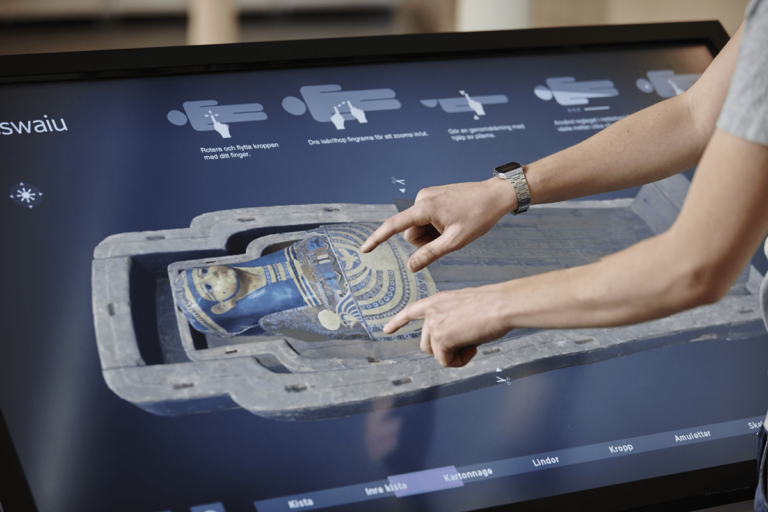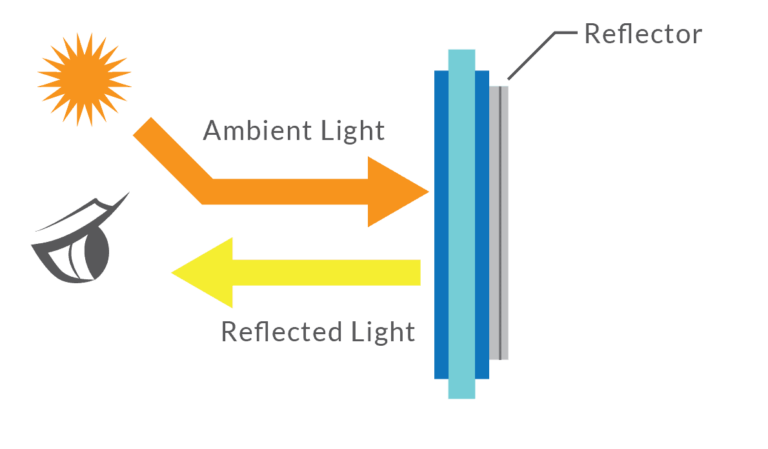- 1 1. What is Resolution Scale?
- 2 2. Can Resolution Scale Be Adjusted on TFT LCD Displays?
- 3 En nuestro catálogo encontrará miles de productos.
- 4 3. Benefits and Drawbacks of Adjusting Resolution Scale
- 5 4. Should I Buy a High-Resolution LCD and Adjust the Resolution Scale to a Lower Level?
- 6 5. Industry Applications: How Resolution Scaling Affects Different Sectors
- 7 Conclusion
1. What is Resolution Scale?
Resolution scale refers to the setting that defines how an image is adjusted in terms of its size or clarity on a display. Essentially, it determines how a graphic, video, or content is rendered in relation to a screen’s native resolution. It allows a display to either scale down high-resolution content to fit a lower resolution screen or upscale low-resolution content to fill a higher resolution screen.
In the context of LCD technology, this concept is vital as it directly impacts the user experience, especially in performance-heavy applications. The resolution scale can affect how clear, sharp, or distorted images appear, depending on the screen’s native capabilities and the settings chosen by the user. This setting is particularly significant in industries that rely on precision and quality, such as healthcare, IoT, and smart home systems, where displays are used for critical applications like medical imaging, device monitoring, and home automation.
2. Can Resolution Scale Be Adjusted on TFT LCD Displays?
Yes, resolution scale can be adjusted on most TFT LCD displays, but the extent of this adjustment depends on both the hardware and the software. The native resolution of a TFT LCD screen is fixed, meaning it has a set number of pixels that can be displayed. However, many modern systems allow for resolution scaling, particularly through software settings o GPU adjustments.
For instance, in devices such as smartphones, tablets, or smart home hubs, users can adjust resolution scaling through the device settings to either reduce the load on the CPU/GPU or optimize for better battery life. On a TFT screen with IPS technology, while resolution scaling is possible, the quality of the display may be affected when scaling down higher resolutions or stretching lower ones.
En nuestro catálogo encontrará miles de productos.
Descubra nuestra amplia gama de productos, que incluye LCD-TFT, pantallas gráficas y alfanuméricas OLED, LCM, pantallas e-paper, escáneres de códigos de barras (integrados, portátiles, de montaje fijo), monitores industriales, ordenadores industriales (placas base, COM y SOM, sistemas integrados, ordenadores de panel HMI, SBC), pantallas táctiles capacitivas y resistivas, y accesorios (kits de desarrollo, conectores, controladores, cintas FPC/FFC, conectores ZIF).
3. Benefits and Drawbacks of Adjusting Resolution Scale
Benefits:
- Improved Performance: Lowering the resolution scale reduces the strain on the GPU and CPU, which can improve frame rates, decrease lag, and reduce power consumption. For example, in IoT devices o smart home displays, where power efficiency is key, adjusting the resolution scale helps maintain smooth performance without compromising battery life.
- Enhanced Battery Life: Reducing the resolution scale means fewer pixels to power, which helps devices last longer on a single charge. This is critical in wearable devices o remote monitoring systems that need to operate efficiently over extended periods.
- Faster Response Times: In devices that require real-time feedback (e.g., smart security cameras, fitness trackers, or interactive touchscreens), reducing resolution scaling can allow for quicker response times and smoother interactions.
Drawbacks:
- Lower Visual Quality: The primary trade-off of reducing resolution scale is that images and text may become less sharp or even pixelated. In industries like medical imaging o graphic design, where clarity and detail are crucial, reducing resolution can compromise the user experience.
- Distortion from Upscaling: If you upscale a low-resolution image to fit a high-resolution screen, it can result in blurriness o distortion. This is particularly relevant in smart home displays o IoT devices where the quality of the display might suffer when scaling non-native content.
4. Should I Buy a High-Resolution LCD and Adjust the Resolution Scale to a Lower Level?
The decision to purchase a high-resolution LCD and adjust the resolution scale depends on the intended use and requirements.
- If Performance is Crucial: For applications where smooth performance is prioritized over visual fidelity, such as gaming or real-time data displays, buying a high-resolution screen and lowering the resolution scale can provide a balance of performance and quality. For instance, in gaming monitors o smart TVs, users often prefer high-resolution displays and adjust settings to improve frame rates or reduce input lag.
- If Visual Quality is Essential: In industries like healthcare, where precision is required (e.g., for ultrasound or MRI images), it’s better to choose a display that offers the native resolution required for detailed and accurate imaging. In these cases, resolution scaling is not recommended as it could lead to compromised image quality and hinder diagnosis accuracy.
- Long-Term Value: High-resolution displays offer future-proofing benefits, as they provide more flexibility in handling future software upgrades, which may demand higher resolutions. Even if you scale down the resolution initially, a high-resolution display will remain useful as content and devices evolve.
5. Industry Applications: How Resolution Scaling Affects Different Sectors
Healthcare: In medical imaging, resolution scaling is typically avoided because clarity and precision are paramount. High-resolution TFT LCDs con IPS technology are commonly used in medical displays to ensure that every detail is captured accurately. Resolution scaling in such applications can lead to loss of vital details, which could compromise diagnoses.
IoT (Internet of Things): IoT devices such as wearable health trackers, smart home hubsy smart thermostats often use smaller TFT LCDs. In these devices, adjusting the resolution scale can help optimize performance and extend battery life without sacrificing too much display quality. For example, a fitness tracker may use a lower resolution to ensure that it performs well with minimal power consumption.
Smart Homes: Smart home displays, including security monitors y digital assistants, benefit from resolution scaling when they need to balance performance with user interaction. High-resolution screens can provide rich media when needed, but resolution scaling can help in non-essential tasks, such as simple touch interactions or real-time monitoring.
Automotive: In the automotive sector, in-car infotainment systems y instrument clusters often use TFT LCDs for real-time data display. Here, resolution scaling can be used to enhance performance while maintaining a smooth user experience, especially when running multiple applications simultaneously.
Conclusión
Understanding and managing resolution scale is essential when selecting and using TFT LCD displays, especially in industries where performance, visual quality, and power efficiency need to be balanced. IPS technology enhances the visual experience by providing better color accuracy and viewing angles, but the resolution scale should be carefully adjusted depending on the specific needs of the application, whether in healthcare, IoT, smart homeso automoción systems. By choosing the right combination of resolution, scaling, and technology, you can ensure an optimal display solution for your needs.