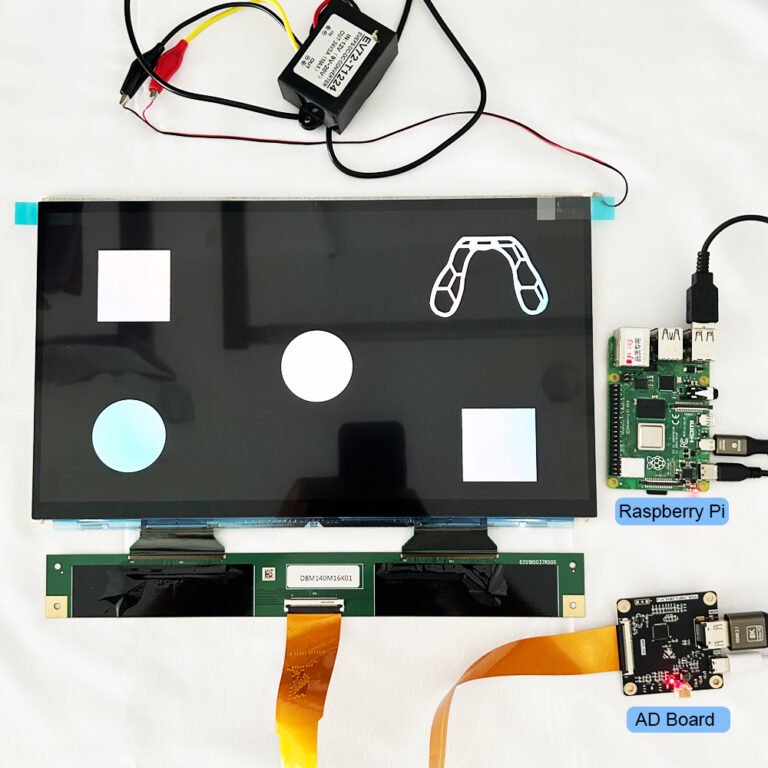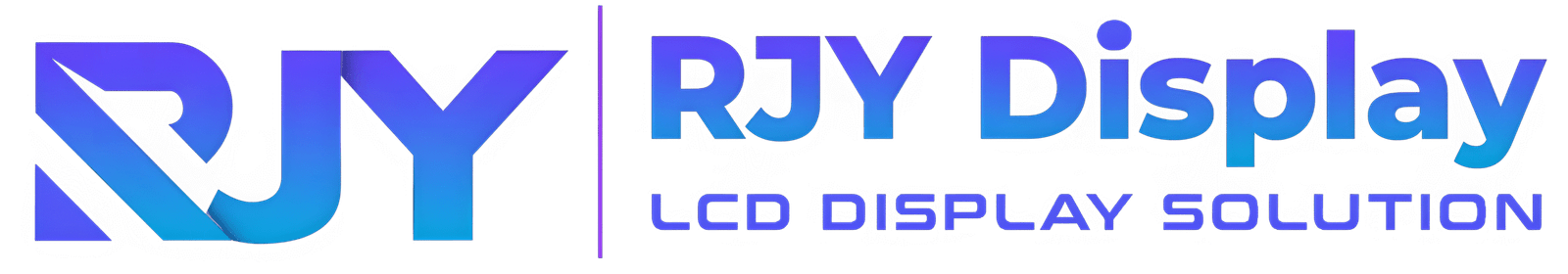
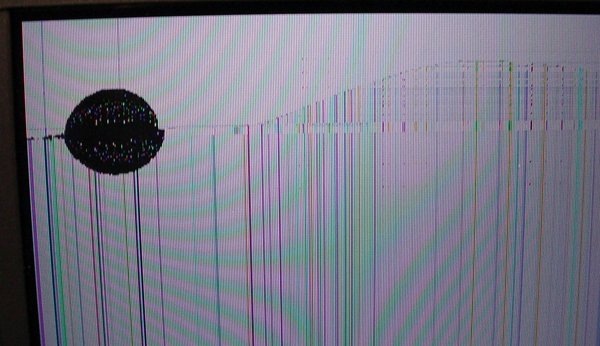
디스플레이는 현대 소비자 전자제품의 가장 중요한 측면 중 하나가 되었습니다. 스마트폰과 TV부터 웨어러블 기기, 자동차 대시보드에 이르기까지, 사용자들은…
LCD 기술 이해
LCD는 액정 물질을 두 장의 유리층 사이에 배치하고 백라이트와 박막 트랜지스터(TFT)로 제어하여 작동합니다. 전기 신호가 가해지면 액정이 정렬되어 빛을 변조하여 이미지를 생성합니다.
주요 구성 요소는 다음과 같습니다:
- 백라이트: 조명을 제공하며, 일반적으로 LED 기반입니다.
- 편광판: 빛의 방향을 제어합니다.
- 액정: 빛의 통과를 조절하여 픽셀을 형성합니다.
- TFT 배열: 각 픽셀을 개별적으로 구동합니다.
- 드라이버 IC: 신호 처리를 관리합니다.
문제가 LCD 문제 발생하면, 이러한 핵심 요소 중 하나 이상과 관련된 경우가 많습니다.
일반적인 LCD 문제
불량 픽셀과 고착 픽셀
- 증상: 작은 검은 점(불량 픽셀) 또는 선명한 색상의 점(고착 픽셀).
- 원인: 결함 있는 서브픽셀 또는 전기적 정렬 불량.
- 해결 방법:
- 픽셀 재생 또는 픽셀 수정 소프트웨어 사용.
- 부드러운 압력 마사지 기법 적용.
- 심각한 경우, 화면 교체.
백라이트 블리딩 및 밝기 불균형
- 증상: 화면 가장자리 주변의 빛 새어나옴, 특히 어두운 배경에서 두드러짐.
- 원인: 패널 조립 불완전 또는 LED 백라이트 분포 불균형.
- 해결 방법:
- 밝기 수준 조정.
- 로컬 디밍 설정 사용(지원되는 경우).
- 블리딩이 과도한 경우 패널 교체.
화면 깜빡임
- 증상: 주사 주기 동안 눈에 띄는 깜빡임.
- 원인: 결함 있는 구동 IC, 불안정한 전원 공급 또는 낮은 주사율.
- 해결 방법:
- 디스플레이 드라이버 또는 펌웨어 업데이트.
- 전원 입력 확인 및 안정화.
- 결함 있는 구동 구성 요소 교체.
이미지 잔상과 고스팅
- 증상: 화면이 변경된 후에도 이전 이미지가 희미하게 남아 보임.
- 원인: 느린 액정 응답 속도 또는 장시간 정적 이미지 노출.
- 해결 방법:
- 화면 보호기 사용.
- 움직이는 이미지로 콘텐츠 순환.
- 중요한 응용 분야에서는 높은 주사율 패널 선택.
균열 또는 손상된 LCD 패널
- 증상: 보이는 균열, 검은 반점 또는 왜곡된 이미지.
- 원인: 물리적 충격, 휨 또는 제조 결함.
- 해결 방법:
- 화면 교체가 유일한 영구적 해결책.
- 보호 케이스와 강화 유리는 손상 방지에 도움.
색상 왜곡
- 증상: 이미지가 너무 따뜻하게, 차갑게 또는 변색되어 보임.
- 원인: 액정 정렬 불량, 손상된 편광판 또는 GPU 출력 문제.
- 해결 방법:
- 소프트웨어 도구를 사용한 디스플레이 보정.
- GPU/드라이버 설정 확인.
- 하드웨어 관련 문제인 경우 편광판 교체.
터치스크린 오작동(터치 기능이 있는 LCD의 경우)
- 증상: 터치 입력이 반응하지 않거나 불규칙함.
- 원인: 손상된 터치 디지타이저, 결함 있는 커넥터 또는 소프트웨어 오류.
- 해결 방법:
- 터치스크린 재보정.
- 리본 케이블 재장착.
- 필요한 경우 디지타이저 모듈 교체.
LCD 문제 진단
수리 전 정확한 진단이 중요합니다. 엔지니어는 일반적으로 다음 단계를 따릅니다:
- 외관 검사 – 균열, 변색 또는 누출 여부를 확인합니다.
- 소프트웨어 테스트 – 진단 애플리케이션을 사용하여 죽은/고착 픽셀을 식별합니다.
- 하드웨어 테스트 – 전원 공급 장치, 케이블 및 커넥터를 점검합니다.
- 드라이버 점검 – 최신 드라이버와 펌웨어가 설치되어 있는지 확인합니다.
- 구성품 분리 점검 – 부품(케이블, 백라이트 드라이버)을 교체하여 고장을 확인합니다.
LCD 문제 예방 조치
- 잔상 현상을 줄이기 위해 정적 이미지를 장시간 표시하지 않습니다.
- 안전한 작동 온도 범위 내에서 기기를 사용합니다.
- 물리적 손상을 최소화하기 위해 화면 보호필름과 케이스를 사용합니다.
- 정확한 색상을 위해 정기적으로 교정을 수행합니다.
- 플리커 현상과 전기적 스트레스를 방지하기 위해 안정적인 전원 공급을 확보합니다.
산업용 vs. 소비자용 LCD 문제
| 분류 | 소비자 기기 | 산업용 기기 |
|---|---|---|
| 일반적인 문제점 | 균열, 죽은 픽셀, 고스팅 | 백라이트 노후화, 터치 교정 오차 |
| 사용 환경 | 실내, 일반적인 사용 조건 | 가혹한 환경(먼지, 진동, 극한의 온도) |
| 수명 | 수명 | 2–5년 |
| 내구성 설계로 7–10년 이상 | 유지보수 | 수리보다 교체가 일반적 |
정기적인 교정 및 예방 정비 산업용 LCD는 일반적으로 소비자 등급 패널에 비해더 높은 내구성
, 향상된 밀봉 등급(IP65/IP67), 더 긴 수명으로 설계됩니다.
- 수리 vs. 교체 시기 수리
- 다음과 같은 경우 수리: 문제가 경미한 경우(고착 픽셀, 교정, 드라이버 문제). 교체
다음과 같은 경우 교체: 화면에 물리적 균열이 발생했거나, 백라이트가 제 기능을 하지 않거나, 수리 비용이 교체 비용에 근접하는 경우. 디스플레이에 의존하는 비즈니스(공장, 키오스크, 의료 장비)의 경우, 결함이 있는 LCD를 신속히 교체하면.
가동 중단 시간과 운영 비효율을 방지할 수 있습니다.
LCD 기술의 미래와 문제 감소 LCD 문제 OLED와 MicroLED와 같은 차세대 디스플레이 기술이 등장하고 있지만, LCD는 비용 효율성과 확장성으로 인해 여전히 주류를 이루고 있습니다. 제조사들은 다음과 같은 방법으로
- 과제를 해결하고 있습니다: 사용 향상된 백라이트 기술(미니 LED를 통한 균일한 밝기).
- 강화 내구성 더 강한 유리와 코팅 기술.
- 개선 전력 효율 플리커와 발열을 최소화하는 전원 관리.
- 확대 산업용 애플리케이션을 위한 제품 생명주기 지원. LCD 문제는 단순한 픽셀 결함부터 주요 하드웨어 고장까지 다양할 수 있습니다. 근본 원인(하드웨어, 소프트웨어 또는 환경적 요인)을 이해함으로써 사용자와 기술자는 효과적인 해결책과 예방 조치를 적용할 수 있습니다.
결론
An LCD 문제 소비자에게는 기기 사용성 유지와 수명 연장을 의미합니다. 기업에게는
운영 연속성과 비용 효율성을 보장합니다. 대체 디스플레이 기술이 부상하고 있지만, LCD는 여전히 글로벌 디스플레이 시장의 초석이며, LCD 문제를 해결하는 방법을 아는 것은 여전히 필수적인 기술입니다..
While alternative display technologies are gaining traction, LCD remains a cornerstone of the global display market, and knowing how to troubleshoot and resolve LCD issues remains an essential skill.