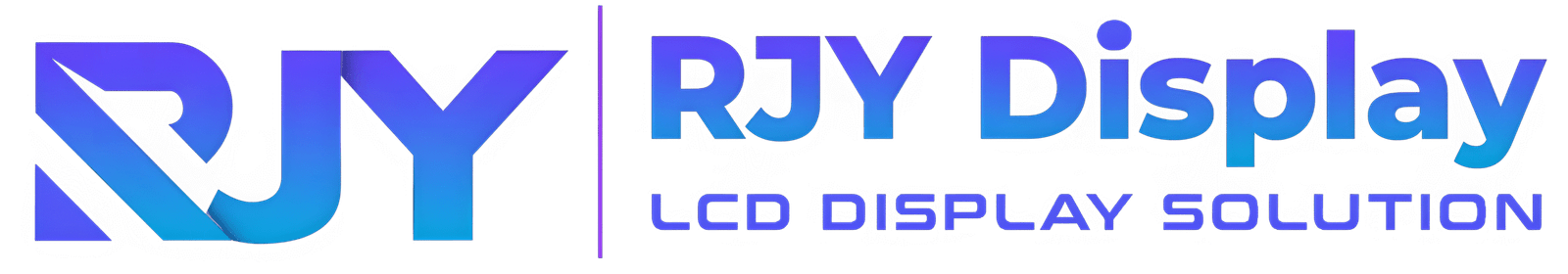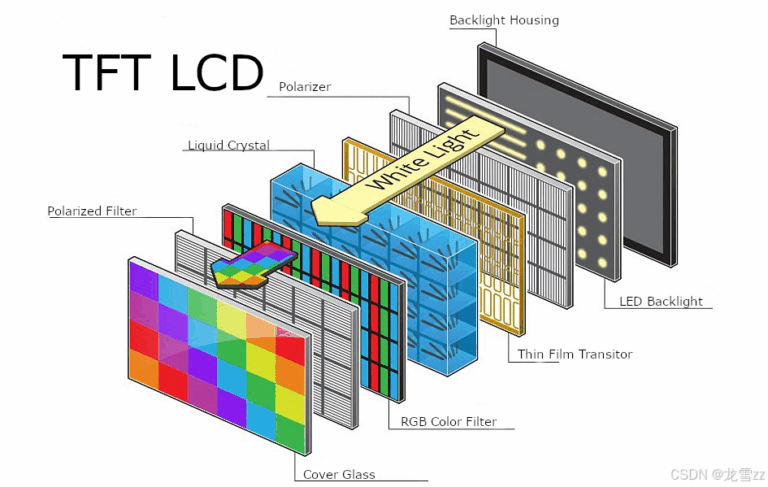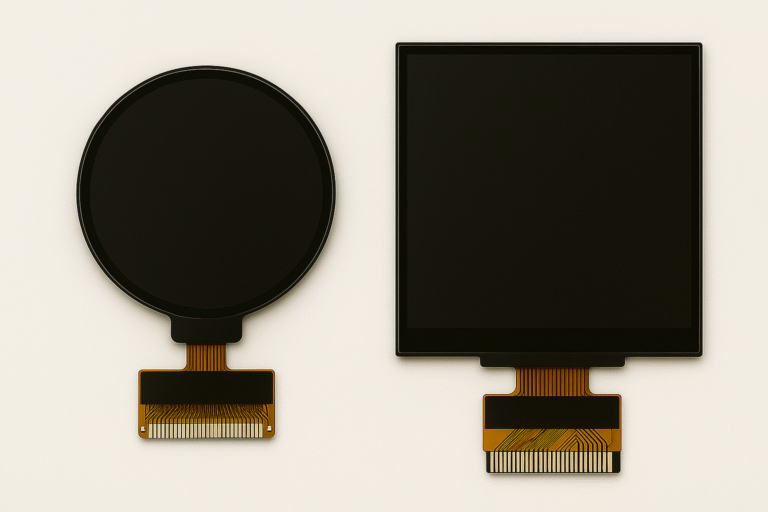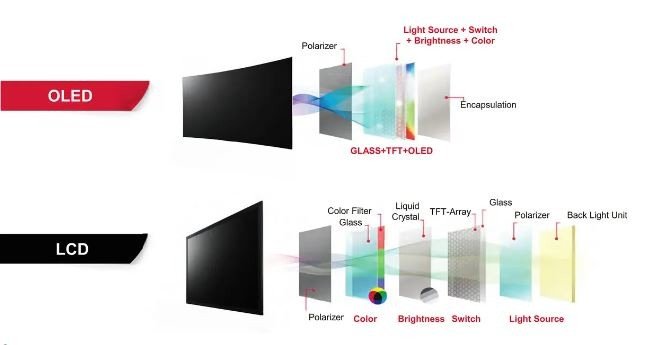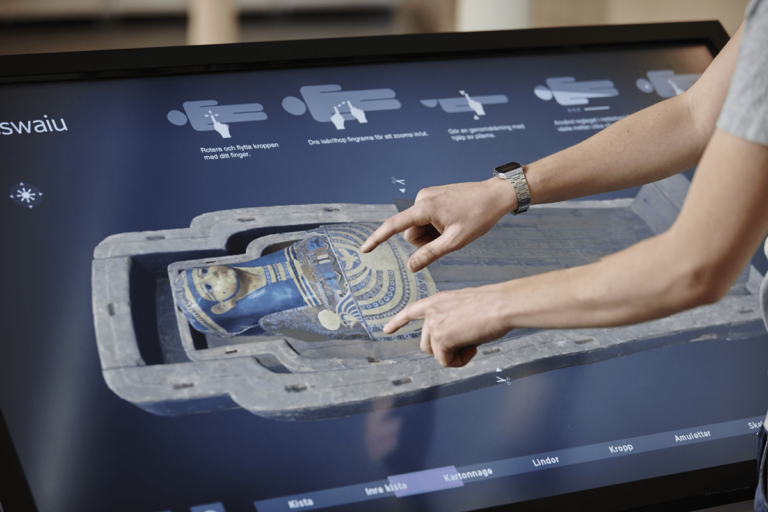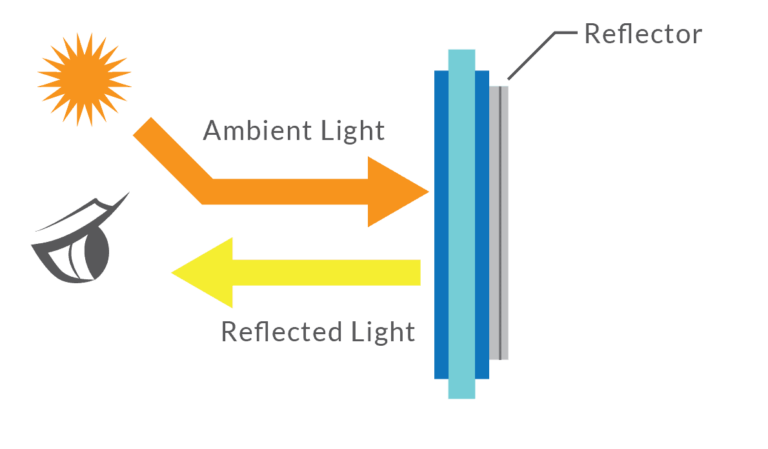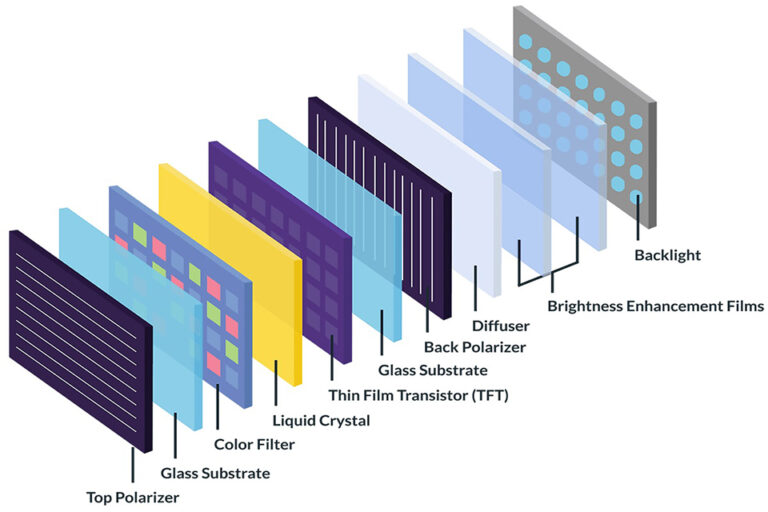- 1 What Is an LCD Interface?
- 2 Quick Snapshot of LCD Interface Types
- 3 SPI Interface for Small Displays
- 4 I²C – Low-Speed Control Connection
- 5 UART & RS‑232 — Simple Serial Communication
- 6 RGB / TTL Interface – Parallel, Predictable, and Popular in Entry-Level Systems
- 7 Technical Basics
- 8 How It Works
- 9 Where RGB Is Still Used
- 10 Limitations
- 11 LVDS – Industrial Grade High-Speed Serial
- 12 Technical Details
- 13 Layout & Design Tips
- 14 MIPI DSI – Speed and Simplicity in Mobile Systems
- 15 Technical Highlights
- 16 Use Cases
- 17 Challenges
- 18 eDP – Embedded DisplayPort for x86 Systems
- 19 Technical Parameters
- 20 HDMI – Plug-and-Play for Multimedia Displays
- 21 DisplayPort – High-Resolution Pro Interface
- 22 USB-C with Display Alt Mode – The All-in-One Connector
- 23 How to Quickly Identify an LCD Interface
- 24 🔍 Physical Clues
- 25 Choosing the Right Interface for Your Project
- 26 LCD Interface Comparison Table
What Is an LCD Interface?
An 인터페이스 is how two electronic parts—like a microcontroller and an LCD—physically connect and share data. It defines the wires, the voltages, and the timing rules but not what those parties say to each other (that’s the protocol).
Think of it this way:
- 인터페이스 = the table and utensils
- Protocol = the recipe and table manners
In embedded systems, we often pick an interface (SPI, I²C, LVDS, etc.) first—then apply the right protocol (e.g., Display Command Set or DCS for MIPI, or SSD1306 commands).
In this article, we’ll explore popular LCD interfaces, explain where they shine, and show how to quickly identify them without other tools.
Quick Snapshot of LCD Interface Types
| 인터페이스 | 속도 | Wires | Typical Use |
|---|---|---|---|
| SPI | Low–mid | 4–6 | Smartwatches, small TFT screens |
| I²C | Very Low | 2 | Touch controllers, configs |
| UART | 낮음 | 2 | Serial LCD modules, debugging |
| RGB/TTL | Medium | 20–28 | DIY HMI, MCU-driven panels |
| LVDS | 높음 | 6–10 | Industrial monitors, laptops |
| MIPI DSI | 높음 | 4–6 | Phones, tablets, embedded Linux |
| eDP | Very High | 20+ | Laptops, medical displays |
| HDMI/DP | Very High | 표준 | External monitors, demos |
SPI Interface for Small Displays
SPI (Serial Peripheral Interface) is the go-to for small displays (under 3.5″), thanks to its simplicity: you run just 4–8 lines (CLK, MOSI, MISO, CS, possibly D/C and Reset). With QSPI’s quadruple data lanes, you get faster throughput—though still capped around 50 Mbps. For a smart thermostat updating its display 5–10 times a second, SPI is fast enough, super low on pin usage, low EMI, and wallet-friendly.
- Wires needed:
SCLK,MOSI,CS,D/C, plus optionalMISO,RESET,BL - Typical speeds: 10–50 Mbps (some support Quad-SPI)
- Ideal for: 2.8″ TFT modules (like ILI9341-based) or “smart” SPI-LCDs
Example wiring (esp8266 or STM32):
SCLK → SPI SCLK
MOSI → SPI MOSI
CS → chip select
D/C → data/command distinction
RESET → optional reset
BL → backlight via PWM
VCC, GND → power You’ll often load libraries (e.g., Adafruit_GFX) to draw graphics after init.
I²C – Low-Speed Control Connection
I²C is a two-wire bus (SDA + SCL) ideal for touch controllers or simple display control. Though slower (up to 400 kbps), it’s perfect where you need just configuration or occasional data updates—like adjusting backlight, querying touch state, or setting color palettes. It’s standard on embedded touchscreens and works well when you want minimal wiring and low power.While SPI handles images, I²C is perfect for low-bandwidth tasks:
- Only two lines:
SCL(clock),SDA(data) - Speeds: 100 kHz (standard) to ~3 Mbps (HS mode)
- Uses: Touchscreen controllers (e.g., FT5406), LVDS panel brightness, EEPROM
Since I²C is slow, it’s never used for full-frame updates—but it’s great to carry control signals cleanly and with few pins.
UART & RS‑232 — Simple Serial Communication
UART is universal, simple, and asynchronous, requiring just TX and RX (plus ground). Many smart modules embed a small MCU so you can control graphics via textual commands. Ideal for prototypes, vending machines, or basic HMIs, these modules handle fonts, icons, and sometimes touch without much coding or board overhead. UART (or RS‑232 in industrial gear) is handy for:
- Acting as a “command console” for smart displays (e.g., Nextion or Riverdi)
- Device logging or debug output
- Passing text/graphics commands to displays with internal processors
Wiring is simple: TX, RX, VCC및 GND. Just match the baud rate—usually 115200 or 9600.
RGB / TTL Interface – Parallel, Predictable, and Popular in Entry-Level Systems
RGB/TTL uses wide parallel buses (24-bit data + sync lines) to deliver extremely low latency—perfect for real-time video or camera overlays. There’s no controller IC, and timing is precise, but it demands tons of PCB traces and struggles in EMI-heavy environments. It works well where speed matters more than board complexity, like industrial preview stations or embedded CCTV monitors. RGB interface, often referred to as TTL (Transistor-Transistor Logic), is one of the earliest display connections used in embedded systems. It transmits pixel color data in parallel—usually 16-bit or 24-bit RGB—synchronized by control signals like HSYNC, VSYNC및 DE.
Technical Basics
- Color depth: RGB565 (16-bit), RGB888 (24-bit)
- Wires: R[5–8], G[5–8], B[5–8],
PCLK,HSYNC,VSYNC,DE - Resolution support: Up to 1024×768 @ 60Hz
- Clock: 10–50 MHz for low res, 60+ MHz for 800×480 or higher
How It Works
Each pixel’s color data is sent across multiple lines at once. A pixel clock (PCLK) ticks with every pixel. Synchronization is managed by:
- HSYNC – indicates end of a line
- VSYNC – indicates end of a frame
- DE (Data Enable) – high when transmitting active video
Where RGB Is Still Used
- STM32-based HMI systems (using FSMC)
- Mid-range industrial controllers
- Small TFT displays (3.5″ to 7″) without advanced interfaces
- Displays without on-board framebuffer
제한 사항
- No differential signaling → more EMI (electromagnetic interference)
- Lots of wires → 20+ pins make PCB layout harder
- Not suitable for cable lengths >15–20cm
LVDS – Industrial Grade High-Speed Serial
LVDS is a workhorse in industrial and automotive environments. Using differential signaling, it’s robust over 1–5 m cable runs and resistant to EMI. You’ll need to route 4 pairs, control impedance, and pick high-quality connectors, but you get reliable, stable image delivery even in noisy conditions. It’s ideal for dashboards, kiosks, factory HMIs. LVDS (Low Voltage Differential Signaling) is a robust interface widely used in 산업, medical및 자동차 표시합니다.
Instead of sending each bit on its own wire like RGB, LVDS uses differential pairs to transmit high-speed serial data. This enables longer cable runs and lower noise.
Technical Details
- Resolution support: 800×480 → 1920×1080
- Pins: Typically 4–8 data pairs + clock
- EMI: Excellent resistance due to differential signaling
- Cable length: Up to 2 meters
Layout & Design Tips
- Keep differential pairs matched to ±5 mil
- Maintain 100 Ω impedance
- Isolate from noisy traces (e.g., power supplies, MCU PWM)
MIPI DSI – Speed and Simplicity in Mobile Systems
Designed for mobile and compact embedded devices, MIPI DSI offers high speed over just 4 differential lanes. It suits modern Android panels, tablets, and medical touchscreens. But it demands precision: length-matched lanes, driver support, and compatible SoC firmware. Its payoff? Sleek, thin, low-power panels with snappy refresh rates and wide bandwidth. MIPI DSI (Display Serial Interface) is the most common internal display interface in smartphones, tablets, and some embedded Linux boards.
It transmits image data at gigabit speeds using low-pin-count differential pairs. It supports two modes:
- LP (Low Power) – for commands
- HS (High Speed) – for video data
Technical Highlights
- Data lanes: 1–4 (or 8 in dual-channel)
- 속도: 1–6 Gbps total
- Controller: Often part of SoC (e.g., RK3568, iMX8M)
- Timing: Strict lane alignment, DCS command sequence
Use Cases
- Embedded Android/Linux devices
- Smart displays and portable medical tools
- Automotive dashboard clusters
Challenges
- Requires compatible SoC
- Complex to debug (needs logic analyzer or DSI bridge chip)
- Often paired with I²C 또는 SPI for touch input
eDP – Embedded DisplayPort for x86 Systems
eDP is essentially LVDS’s big brother—designed for laptops and panel PCs. It supports high resolutions (up to 4K+), uses differential signaling, includes hot-plug and self-refresh features, and caters to x86 and ARM Linux platforms. It’s pricier and requires careful board layout, but if you’re building high-end or industrial PCs, eDP is a strong choice. eDP (Embedded DisplayPort) is common in modern laptops and high-end industrial PCs.
Based on DisplayPort, eDP is designed for internal panel connections and supports:
- Higher resolutions (2K–4K)
- Low EMI
- Touch, backlight, and control over a single cable
Technical Parameters
- Link rates: HBR (1.62 Gbps) to HBR3 (8.1 Gbps)
- Auxiliary channel for command & config
- Panel Self Refresh (PSR) for power savings
HDMI – Plug-and-Play for Multimedia Displays
HDMI (High-Definition Multimedia Interface) is the most widely used interface in consumer electronics and development kits. It transmits both video and audio over a single cable.
- Bandwidth: Up to 18 Gbps (HDMI 2.0), 48 Gbps (HDMI 2.1)
- Connector types: Full-size (A), Mini, Micro
- Common devices: Raspberry Pi, Android boxes, SBCs
Pros:
- Easy to connect and widely supported
- Transmits audio and video simultaneously
- Perfect for plug-and-play external display setups
Cons:
- Higher power consumption
- Often requires a converter (bridge chip) to connect to internal LCDs (LVDS, MIPI)
DisplayPort – High-Resolution Pro Interface
DisplayPort (DP) is a professional-grade display interface that supports higher resolutions and refresh rates than HDMI.
- Bandwidth: Up to 32.4 Gbps (HBR3)
- 특징: Multi-stream transport (MST) for daisy-chaining displays
- Use cases: CAD workstations, medical monitors, multi-display systems
Pros:
- Supports 4K, 5K, and 8K resolutions
- Better for high-refresh-rate or color-critical applications
- Compatible with adapters to HDMI or DVI
Cons:
- Less common on embedded boards
- Requires a compatible controller or SoC
USB-C with Display Alt Mode – The All-in-One Connector
USB‑C can carry video (DisplayPort Alt Mode), regular USB data, and power—all in one reversible connector. It’s fantastic for portable monitors or integrated systems. But both devices must support Alt Mode, and the design requires power rules, signal integrity, and USB spec compliance. Done right, though, it’s the gold standard for simplicity and usability. USB-C has rapidly become the standard for modern devices, capable of carrying data, video, and power in one reversible connector.
- 지원: USB 3.1/3.2, DisplayPort Alt Mode, Power Delivery (PD)
- Bandwidth: Up to 40 Gbps (USB4 / Thunderbolt 4)
- 애플리케이션: Portable monitors, USB docking stations, laptops
Pros:
- Carries video, power, and data over a single cable
- Supports up to 100W charging
- Compact and reversible
Cons:
- Alt Mode compatibility must be supported by both host and display
- Cable and accessory quality vary—certification matters
How to Quickly Identify an LCD Interface
Being able to identify the type of LCD interface you’re working with is key to integration and debugging.
🔍 Physical Clues
| 인터페이스 | Typical Clues | Labeling |
|---|---|---|
| SPI | 6–8 pins, often labeled CS, MOSI, CLK, DC | ILI9341, ST7735 |
| LVDS | 6–10 differential pairs, twisted pairs in FFC | “LVDS”, “D+” / “D-“ |
| MIPI DSI | 4–6 differential lanes, small pitch | “DSI”, Toshiba/Nova drivers |
| eDP | 20+ pins, includes AUX signal | “eDP”, Intel x86 platforms |
| HDMI/DP/USB-C | Standard port shapes | Silkscreen “HDMI”, “DP”, “Type-C” |
Choosing the Right Interface for Your Project
Matching the right interface to your project depends on size, performance, MCU/SBC resources, and environment.
| 애플리케이션 | Recommended Interface | Reason |
|---|---|---|
| Small MCU-based systems | SPI | Easy to use, minimal GPIO required |
| Wearables / IoT displays | SPI + onboard framebuffer | Simple + good UI flexibility |
| Embedded Linux SBCs | MIPI DSI | Fast, compact, native support |
| Industrial HMIs | LVDS / eDP + I²C | Long-distance, robust signal |
| Prototyping / media devices | HDMI / USB-C | Plug-and-play convenience |
| Multi-display systems | DisplayPort | Daisy-chaining and high resolution |
LCD Interface Comparison Table
| 인터페이스 | Bandwidth | Max Resolution | Pin Count | Strengths | 제한 사항 |
|---|---|---|---|---|---|
| SPI | ≤50 Mbps | 800×480 | 6–8 | Low cost, easy to use | Slow, small displays only |
| I²C | ≤3 Mbps | – | 2 | Very low pin count | Not for image data |
| RGB (TTL) | ≤100 Mbps | 1024×768 | 20+ | Predictable timing | EMI issues, lots of wires |
| LVDS | ≥1 Gbps | 1080p | 6–10 | Stable, EMI-resistant | Layout complexity |
| MIPI DSI | ≥1–6 Gbps | 4K | 4–6 | High performance, compact | Harder to debug |
| eDP | ≥2–8 Gbps | 4K+ | 20+ | High resolution, low EMI | Not MCU compatible |
| HDMI | ≥18 Gbps | 4K | Standard port | Widely supported | Requires bridge ICs |
| USB-C | ≤40 Gbps | 8K | Minimal | Unified video + power | Requires Alt Mode support |