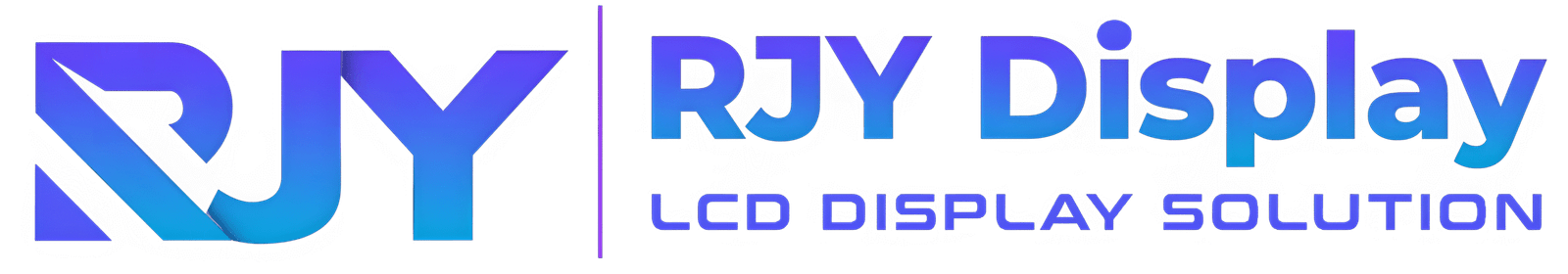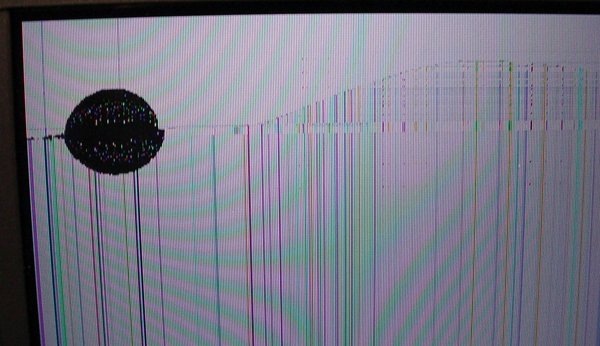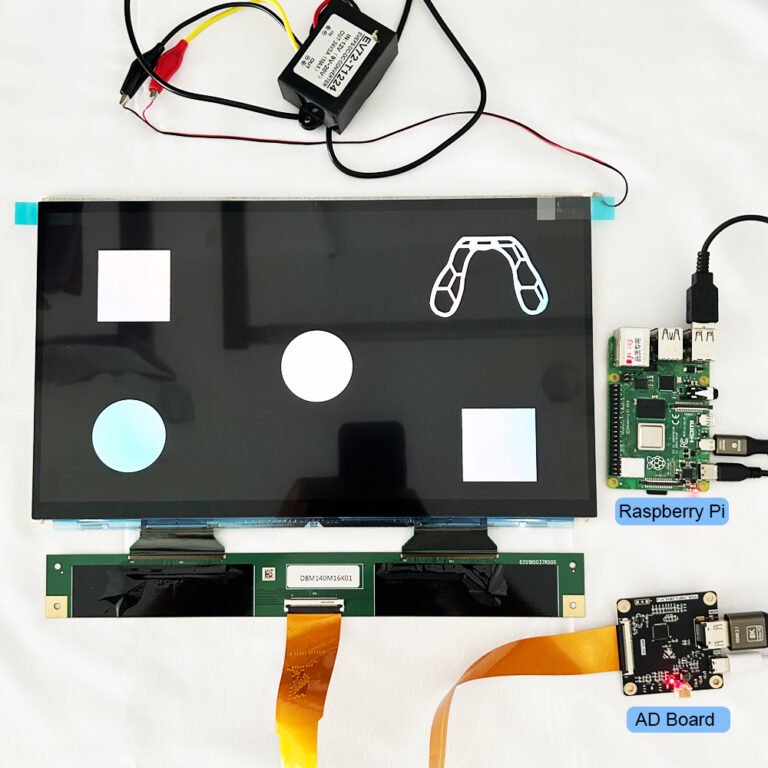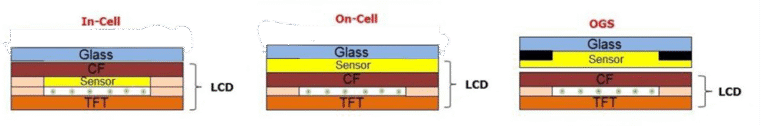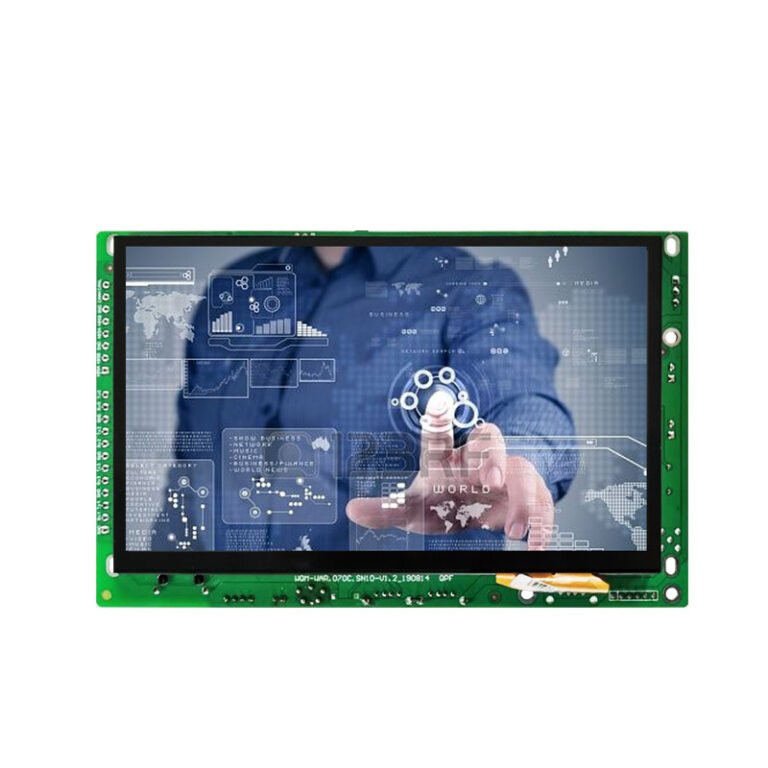What is a Pixel?
A 픽셀 (short for “picture element”) is the smallest addressable unit of a digital image or display. It is essentially a tiny square or dot that emits a specific color and brightness level. When millions of pixels work together, they form the full-color images you see on a screen.
Why Pixels Are Important in LCD Displays:
- Image Detail: More pixels result in more detailed visuals.
- 색상 정확도: Each pixel can show millions of colors when controlled properly.
- Sharpness: Pixel size and distribution influence text clarity and image sharpness.
At RJY Display, our TFT LCD modules are engineered with optimized pixel arrangements and high pixel density, making them ideal for use in precision-demanding fields like medical diagnostics, wearables, and professional instrumentation.
What is Resolution?
해상도 refers to the total number of pixels on a display, expressed as width × height (e.g., 1920×1080). It defines how much detail a screen can show. The higher the resolution, the more content and detail can be displayed on the screen without pixelation.
Common LCD Resolutions We Support
| 해상도 | Use Case Examples |
|---|---|
| 1280×720 (HD) | Entry-level embedded displays, basic HMI |
| 1920×1080 (Full HD) | Rich image interfaces, smart home control panels |
| 1080×1080 (1:1) | Square displays for wearables, dashboards |
| 480×272 / 800×480 | Widespread in industrial touch interfaces |
| 2K, 4K, Custom | Advanced visualization, precision diagnostics |
Our product line includes standard resolutions and custom display solutions to fit specialized applications. For instance, we offer 7-inch 1080×1080 square displays for smart wearables and ultrawide options for digital signage and control rooms.
👉 Related article: Why Choosing a Custom Display with a China Supplier Is a Good Choice

What is Aspect Ratio?
그리고 aspect ratio is the proportion of a screen’s width to its height. It determines how content fits the screen and affects layout design, video playback및 UI alignment.
Popular Aspect Ratios in Industrial LCDs:
- 16:9 – Multimedia content and modern user interfaces
- 4:3 – Traditional controls and legacy medical devices
- 1:1 / Square – Wearables, dashboards, or UI-centric designs
- Custom Ultrawide – Automotive clusters, signage, panoramic control rooms
에서 RJY 디스플레이, we provide flexible aspect ratio options, including round and non-rectangular formats to help our clients create intuitive, user-friendly interfaces.

How These Elements Work Together in RJY Display Products
The combination of pixel density, resolution, and aspect ratio influences the overall display performance. For instance, a high-resolution display with higher pixel density provides sharper and more detailed visuals, while the aspect ratio ensures that your content fits appropriately on the screen.
- Pixel Density: Our high-resolution TFT displays are designed with high pixel density for crisp, clear images. Devices such as 스마트워치, handheld devices및 medical monitors benefit from these high-density screens, ensuring that every detail is visible.
- Resolution and Aspect Ratio: For example, our 7-inch TFT LCD displays 와 함께 1080×1080 resolution offer superior clarity for high-definition images. These displays, with their customizable aspect ratios, make them perfect for various applications, including smart wearables, control panels및 industrial displays.
- Customization: 에서 RJY 디스플레이, we offer full customization options for interface, brightness, touch functionality, and more. Whether you need a specific resolution for your project or require an unusual aspect ratio, we can tailor our products to fit your precise needs.
Why Should You Care About These Terms?
When selecting an LCD display for your device or system, understanding the implications of pixels, resolution, and aspect ratio is essential for several reasons:
- Image Clarity: A display with a high resolution and high pixel density will produce crisp, clear images, making it perfect for tasks such as graphic design, gaming, and media consumption.
- Content Compatibility: Depending on the aspect ratio, content may not fit properly on the screen, leading to letterboxing or stretching. For example, a movie filmed in a 21:9 ratio will look best on an ultra-wide screen.
- Battery Life (in mobile devices): Displays with higher resolutions and more pixels tend to consume more power. Optimizing the resolution based on usage can help conserve battery life.
- Future-Proofing: With advancements in display technology, 4K and 8K displays are becoming more common. When purchasing a device, considering the resolution ensures that the device will be able to display future content without compromising quality.
| 팩터 | Impact |
|---|---|
| Image Quality | A high-resolution, high-density display ensures a premium visual experience. |
| Device Usability | Proper aspect ratio ensures UI elements are not stretched or clipped. |
| 전력 효율성 | High-resolution displays consume more power—crucial for battery-powered devices. |
| Content Compatibility | Correct resolution and aspect ratio ensure consistent visual output across devices. |
| 사용자 경험 | High pixel density with correct formatting provides clarity, reduces eye strain, and improves satisfaction. |
FAQ - 자주 묻는 질문
Q1: What’s the difference between resolution and pixel density?
A: Resolution is the total number of pixels on a screen, while pixel density (PPI) measures how tightly those pixels are packed. Higher PPI means better image clarity, especially at smaller screen sizes.
Q2: How do I choose the right resolution for my device?
A: Consider the screen size, application type (text, video, UI), and power constraints. Small devices benefit from higher PPI, while power-sensitive devices may need lower resolution for efficiency.
Q3: Can I customize the aspect ratio and resolution of a display?
A: Yes. At RJY Display, we provide full customization options including resolution, size, aspect ratio, and touch functionality.
Q4: What aspect ratio should I choose for smartwatches or round screens?
A: A 1:1 (square) 또는 circular layout is best suited for round screens. We offer circular LCDs specifically designed for this purpose.
Q5: Is high resolution always better?
A: Not always. It depends on use case. Sometimes, lower resolution offers better power efficiency and faster performance in real-time devices.
참조 리소스