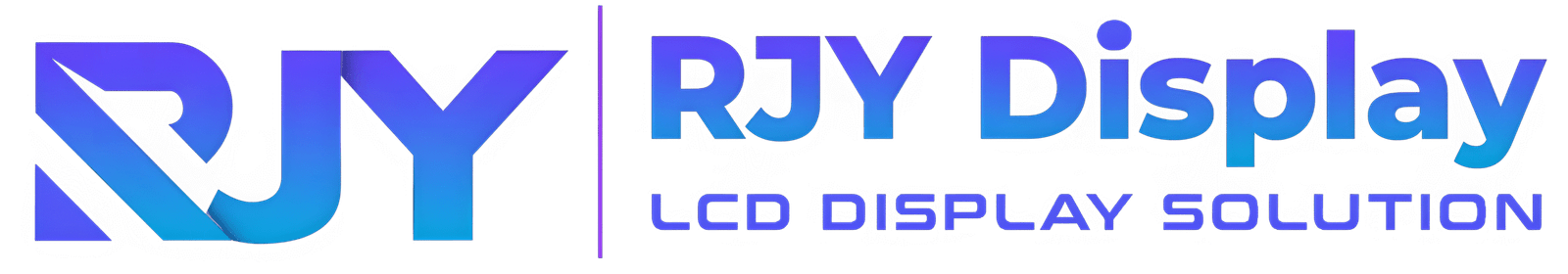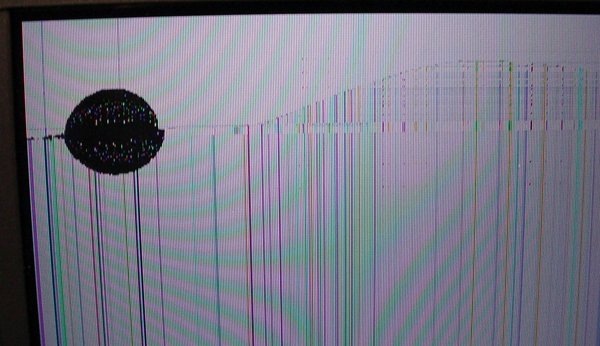Understanding the Differences: TFT vs. IPS
TFT (Thin-Film Transistor) is a broad category encompassing multiple LCD types—most commonly TN (Twisted Nematic) and VA (Vertical Alignment) panels. These displays are known for their lower cost and fast refresh capability, but they often suffer from limited viewing angles and color inaccuracy.
IPS (In-Plane Switching) is a subtype of TFT that aligns liquid crystals parallel to the display surface. This configuration delivers wide viewing angles, consistent brightness, and superior color fidelity—making it a preferred option for professional displays and user interfaces.
When IPS Delivers Real Benefits
Superior Viewing Angles & Consistent Color
If your application demands users view the screen from off-center angles—such as industrial panels, medical interfaces, or collaborative dashboards—IPS ensures minimal color shift and consistent brightness even at 178° angles.
Better Color Fidelity & Contrast
For tasks like graphic control panels, photo and video interfaces, or branded UI elements, IPS produces more accurate and stable color across the screen area. This reduces misinterpretation or misalignment in critical data displays.
Improved User Comfort
Clinical feedback often highlights users experiencing less eye fatigue and fewer headaches when using IPS screens in multi-angle use cases. The consistent gamma, reduced glare sensitivity, and better uniformity may contribute to less eye strain over time.
Where TFT May Still Be the Right Choice
Cost-Sensitive Products
If budget constraints are tight and wide viewing angles or rich colors aren’t critical, a TN-based TFT panel remains a viable, lower-cost option. Many embedded applications such as digital displays, simple HMIs, or single-user systems can still function well on TFT.
Fast Refresh / Response Time Requirements
TFT panels—particularly TN variants—often achieve lower response times (2–5 ms) compared to IPS (~5–8 ms). If your application includes dynamic graphics, real-time visual feedback, or rapid refresh, TFT may still deliver.
Lower Power Environments
Some TFT modules consume slightly less power than comparable IPS variants, especially at lower brightness. For battery-powered devices like e-readers or handheld tools, this efficiency can matter.
Key Factors to Evaluate Before Upgrading
| Factor | Benefits of IPS | Considerations / Challenges |
|---|---|---|
| Viewing Angles & Color | Excellent uniformity and accuracy | Higher cost, integration effort |
| Response Speed | Slower than TN TFT | Suitable for static or slow UI |
| Power Consumption | Slightly higher due to backlight | Acceptable in mains-powered builds |
| Cost | Higher BOM cost | Dependent on volume and panel supplier |
| Module Integration | Often requires different controller | Pinout, timing, touch integration differences |
| Availability & Support | Wide portfolio from LG, AUO, BOE | Use stable suppliers for longevity |
Practical Scenarios That Warrant IPS Upgrades
1. Collaborative Touch or Multi-User Panels
Interfaces where multiple users view or interact from different angles—like point-of-sale systems, medical kiosks, or manufacturing control stations—benefit greatly from IPS.
2. Devices in Bright or Glare-Prone Environments
IPS with anti-glare or optical bonding coatings combated reflected light better and maintain consistent image across angles, which matters in outdoor, lab, or industrial lighting conditions.
3. Brand or UI-Intensive Applications
When color accuracy or consistency is crucial—such as in branding, color-coded status displays, or professional dashboards—IPS helps maintain visual integrity across batches and environments.
Planning the Technical Upgrade
Controller Interface Compatibility
Check whether your current interface (e.g., RGB parallel, LVDS, MIPI-DSI) is supported in the IPS panel you intend to use. Some LCD controllers may need slight reconfiguration or new board adaptations.
Power & Backlight Differences
IPS panels commonly require consistent high-power LED backlight and stable 3.3 V logic levels. Plan on adjusting power design if replacing a lower-powered TFT module.
Mechanical Fit & Mounting
Panel dimensions, connector pitch, and backlight placement may differ. Mechanical mounting design and enclosure alignment must be reassessed.
Driver & Touch Calibration
Even with the same resolution, color tuning and gamma curves may need recalibration. Touchstack or driver libraries may need reconfiguration.
What Experts and Communities Report
- Embedded system developers migrating to IPS often report improved user feedback in UI readability—especially in multi-angle use cases.
- TN-based TFT projects sometimes struggle with garbled data when viewed off-center or in low-light, while IPS modules retain integrity.
- Designers note the sharper perceived clarity of IPS enhances the sense of quality in product interfaces.
Recommended IPS Panel Families for Embedded Projects
- Industrial-grade IPS modules with robust IP-rated housings
- MIPI‑DSI‑driven touch panels for modern embedded MCU designs
- LVDS or parallel RGB IPS TFTs that match legacy interface pin configurations
Always check the supplier’s longevity plans and availability when selecting IPS panels for long-term production.
Frequently Asked Questions
Q1: Will upgrading to IPS always eliminate screen glare?
Not completely. IPS improves color and angle consistency, but glare depends on cover glass and reflection control—not strictly panel technology.
Q2: Is IPS always more power-hungry?
Generally slightly higher due to stable backlight. But with brightness optimization and ambient light adaptive dimming, the difference can be minimal.
Q3: Can I reuse my TFT driver code for an IPS panel?
You may reuse portions, but initialization sequences, timing, and color calibration likely need adjustments.
Q4: Do IPS panels cost more to repair or replace?
Yes, IPS modules may fetch a higher market price, but long-term availability from tier-1 manufacturers is strong.
Q5: Is it difficult to switch if I have existing TFT PCBs?
Physical and electrical layout changes may be needed, especially connector and backlight voltage alignment.
Final Recommendations
If you value wide viewing angles, consistent color, improved usability in bright light, and future product aesthetics, upgrading from TFT to IPS is worth serious consideration. But if your device is single-user, low-cost, or latency-critical, sticking with TFT may be justified.
The right choice depends on your specific application needs, development budget, and long-term support goals. A careful evaluation of interface, tooling, and user experience impact will ensure you make the optimal decision.