Facing a bottleneck in your Embedded Display Project?
Don’t let complex integration or supply chain issues slow your time-to-market. Book a free consultation with the RJY expert team for tailored design and manufacturing support.

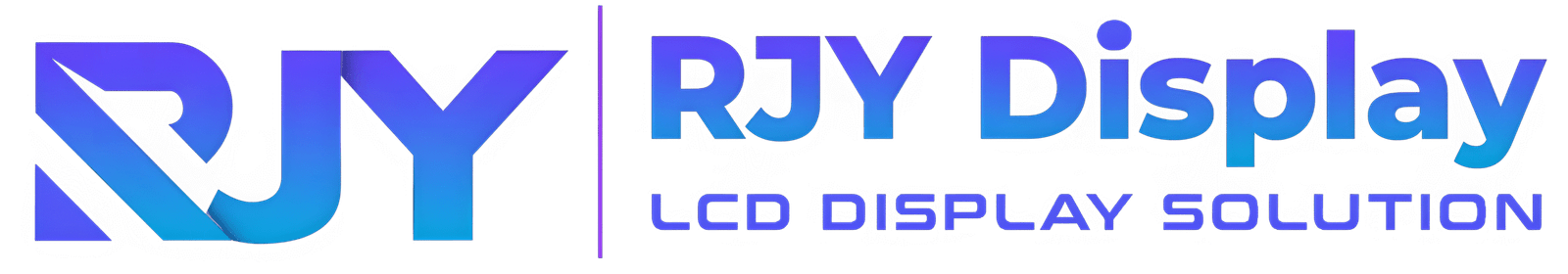

Capacitive touchscreens work by detecting changes in the electrical field on the surface of the screen. When a conductive object (like a human finger or a capacitive stylus) touches the screen, the sensor grid recognizes this as input.
This makes capacitive panels perfect for smartphones, tablets, retail kiosks, and smart home displays, where visual quality and interaction smoothness are priorities.
👉 Related: Touch Panel Technologies for Harsh Environments
Resistive touchscreens register input through physical pressure. They contain two flexible layers that touch when pressed, creating a change in resistance that tells the system where the touch occurred.

That makes resistive panels ideal for industrial HMIs, medical equipment, outdoor kiosks, and manufacturing interfaces.
| Feature | Capacitive | Resistive |
|---|---|---|
| Touch Input | Finger, capacitive stylus | Finger, glove, any stylus |
| Multi-Touch Support | Yes | No |
| Sensitivity | Light touch | Requires pressure |
| Display Clarity | High brightness and clarity | Lower due to added layers |
| Durability | Long lifespan in clean settings | Rugged, suitable for harsh use |
| Cost | Higher | Lower |
| Best Use Cases | Consumer electronics, smart devices | Industrial, medical, outdoor terminals |
Capacitive displays are ideal for smartwatches, interactive signage, and Android-based systems where user interaction must feel intuitive.
Resistive panels remain a go-to choice in industrial controls, factory HMIs, and embedded systems for harsh settings.
What’s the biggest difference between capacitive and resistive screens?
Capacitive screens sense electrical contact; resistive screens sense physical pressure. This affects responsiveness, input tools, and cost.
Which is more durable?
Capacitive screens are durable in clean environments. Resistive screens are better in outdoor or industrial settings where gloves and tools are used.
Can capacitive screens work with gloves?
Not standard gloves—only capacitive-compatible gloves or styluses. Resistive screens work with any glove.
Are resistive screens outdated?
No. They are reliable and effective for rugged applications where gesture input or sleek visuals are less critical.
Which screen has better display quality?
Capacitive screens, due to fewer layers, offer better light transmission and brightness.
When comparing capacitive vs resistive technology, there is no one-size-fits-all solution. It depends on your device’s use case, environmental demands, and user interaction needs.
At RJY Display, we help clients across industries—medical, industrial, consumer electronics, and transportation—match the right touchscreen technology to the right application.
Whether you’re building a glove-friendly outdoor kiosk or a sleek retail display, we can help you get it right.
Reference Resources